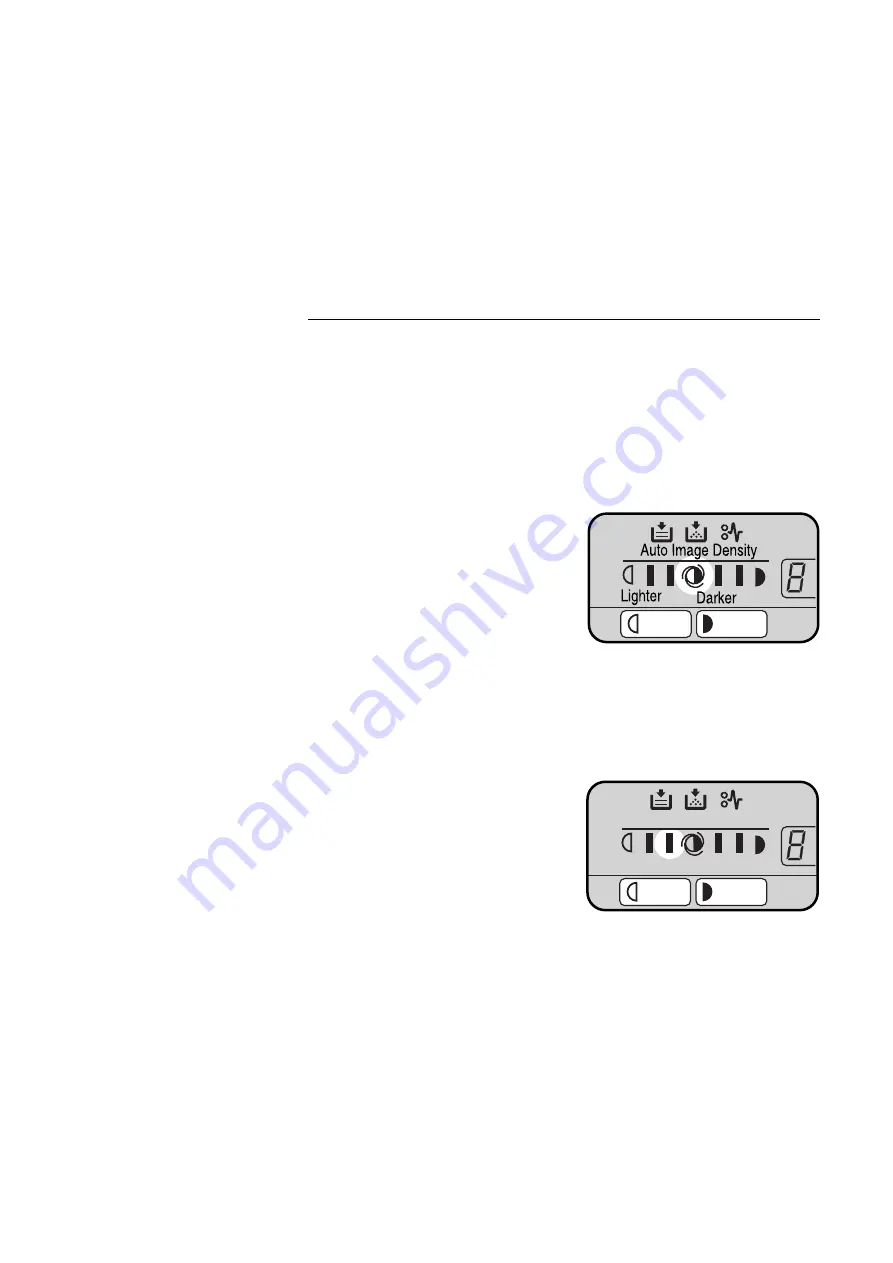
Adjusting Copy Image Density
To m atch the type of originals, adjust the im age density.
❐
You can increase or decrease Auto/M anual im age density with the user
tools.
☛
See pages 49, 50 and 54.
.....................................................................................................................
Auto image density
If the center im age density in-
dicator is lit, the copier auto-
m atically controls the im age
density.
If the density has been m anu-
al l y ad j u s t ed , p r ess t h e
Lighter (left) key or D arker
(right) key to light the center
im age density indicator.
.....................................................................................................................
Manual image density
If you have dark or light origi-
nals, adjust the im age density
yourself.
Press the Lighter (left) key to
low er the im age density. Press
the D arker (right) key to in-
crease the im age density.
Lighter
Darker
Auto Image Density
BASIC OPERATIONS
18
Summary of Contents for Business Pro 1200
Page 12: ...OPERATION PANEL 6...
Page 30: ...REDUCED AND ENLARGED COPYING 24...
Page 71: ...SPECIFICATIONS SPECIFICATIONS 66 Main Copier 66 65...
Page 74: ...RE PACKING YOUR COPIER 1...






























