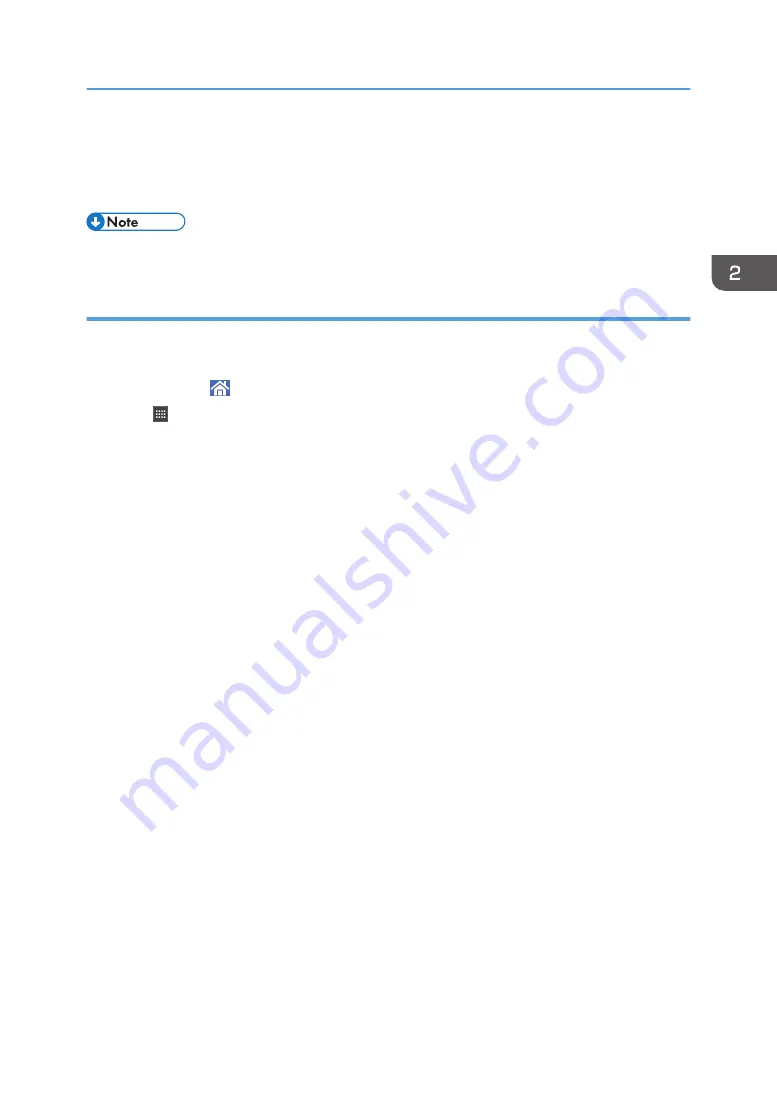
The image of where the shortcut is to be placed on the [Home] screen is displayed.
5.
Drag the icon to where you want to place it on the screen.
6.
Select the program you want to add from the list.
• For details about how to make a program, see page 68 "Registering Functions in a Program".
Adding widgets to the [Home] screen
You can add widgets to the [Home] screen to show the remaining amount of toner or change the display
language.
1.
Press [Home] ( ) at the bottom of the screen in the center.
2.
Press .
3.
Press the [Widget] tab.
4.
Press and hold down the widget icon you want to add.
The image of where the widget is to be placed on the [Home] screen is displayed.
5.
Drag the icon to where you want to place it on the screen.
How to Use the [Home] Screen
53
Summary of Contents for Aficio MP C6503SP
Page 2: ......
Page 12: ...10 ...
Page 77: ...2 Press OK Logging In the Machine 75 ...
Page 80: ...2 Getting Started 78 ...
Page 120: ...5 Print 118 ...
Page 138: ...7 Document Server 136 ...
Page 186: ...9 Adding Paper and Toner 184 ...
Page 252: ...10 Troubleshooting 250 ...
Page 262: ...MEMO 260 EN GB EN US EN AU D257 7012B ...
Page 263: ... 2016 2017 ...
Page 264: ...D257 7012B AU EN US EN GB EN ...






























