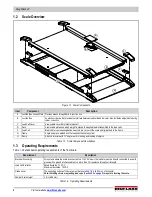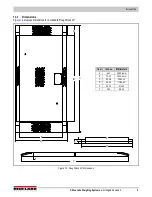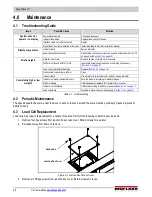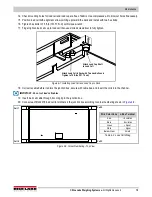RoughDeck LP
12
Visit our website
4.0
Maintenance
4.1 Troubleshooting Guide
4.2 Periodic Maintenance
The space beneath the scale, under the deck, in each corner and around the scale must be periodically cleaned to prevent
debris build up.
4.3 Load Cell Replacement
Load cells may require replacement for a variety of reasons. Perform the following to install a new load cell:
1. Remove four hex screws from junction box access cover. Retain screws for use later.
2. Pull panel away from frame to remove.
Figure 4-1. Junction Box Access Cover
3. Remove six Philips screws from junction box cover. Retain screws for reuse.
Issue
Possible Cause
Solution
System does not
operate - no display
Power disconnected
Check and reconnect
Indicator fuse blown
Replace fuse; check for cause
Interface cable cut or disconnected
Repair
Signal leads incorrectly installed at indicator Install according to indicator installation manual
Display stays at zero
Indicator faulty
Service indicator
Load cell connections faulty
Check cable connections in junction box and at indicator (
)
Erratic weights
Vibration near scale
Remove source of vibration or move scale
Platform not level to within 1/4 inch
Level scale by adjusting load cups or shimming if necessary
Load cell or cable water damage
Replace (
Debris under load cells or platform
Clean
Indicator faulty
Use simulator to test indicator for stability; service indicator
Consistently high or low
weights
Indicator not properly adjusted to zero
Zero the indicator according to indicator manual
Platform binding
Obtain adequate clearance for free platform movement
Indicator not calibrated
Calibrate according to indicator manual and
Load cells faulty
Test and replace load cells if necessary (
Table 4-1. Troubleshooting
Hex Screws
Junction Box Cover