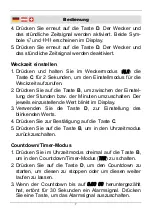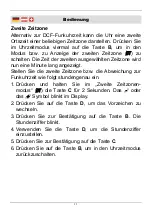Operation
18
Stop Watch
1. In time mode press the key
B
once to enter the stop
watch mode (
STW
).
2. Press the key
D
to start counting or to stop counting.
3. When the counter has been stopped, press the key
C
to
reset the stop watch.
4. While the stop watch is running, press the key
C
to
display a lap time. The stop watch continues to run in
the background. While the stop watch is running, the
icon flashes on the lower left side of the display.
Press the key
C
once more to return to the running stop
watch or press the key
D
to stop the time of the stop
watch that has been running in the background.
5. While the stop watch is running, press the key
B
(once
or four times) to return to time mode. The stop watch
continues to run in the background.
Alarm Mode
1. In time mode press the key
B
twice to enter the alarm
mode (
ALM
).
2. Press the key
D
once to activate the alarm. The alarm
icon is displayed on the top right side of the display.
3. Press the key
D
one more time. The alarm is deacti-
vated and the hourly chime function is activated. The
hourly chime icon
is displayed.
4. Press the key
D
once more to activate the alarm and
the hourly chime. Both icons and
are displayed.