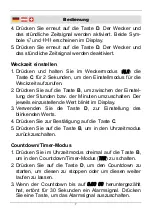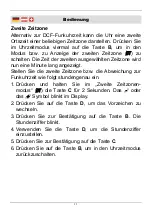Operation
17
In case the DCF signal can not be received, you can set
time and date manually as follows.
1. In time mode press and hold the key
C
for 2 seconds to
enter time setting mode.
2. In setting mode press the key
B
to select an item for
setup in the following sequence (the digit is flashing
accordingly):
Automatic/Manual DCF Time Signal Reception (
On
/
Off
)
→
12/24 Hour Display
→
Seconds
→
Hours
→
Minutes
→
Year
→
Month
→
Date
3. Press the key
D
to setup the flashing item.
4. Press the key
C
to return to time mode.
Notes:
The day of the week will be adjusted according to the
month, date and year.
If no key is pressed for 60 seconds, the watch automati-
cally returns to time mode.