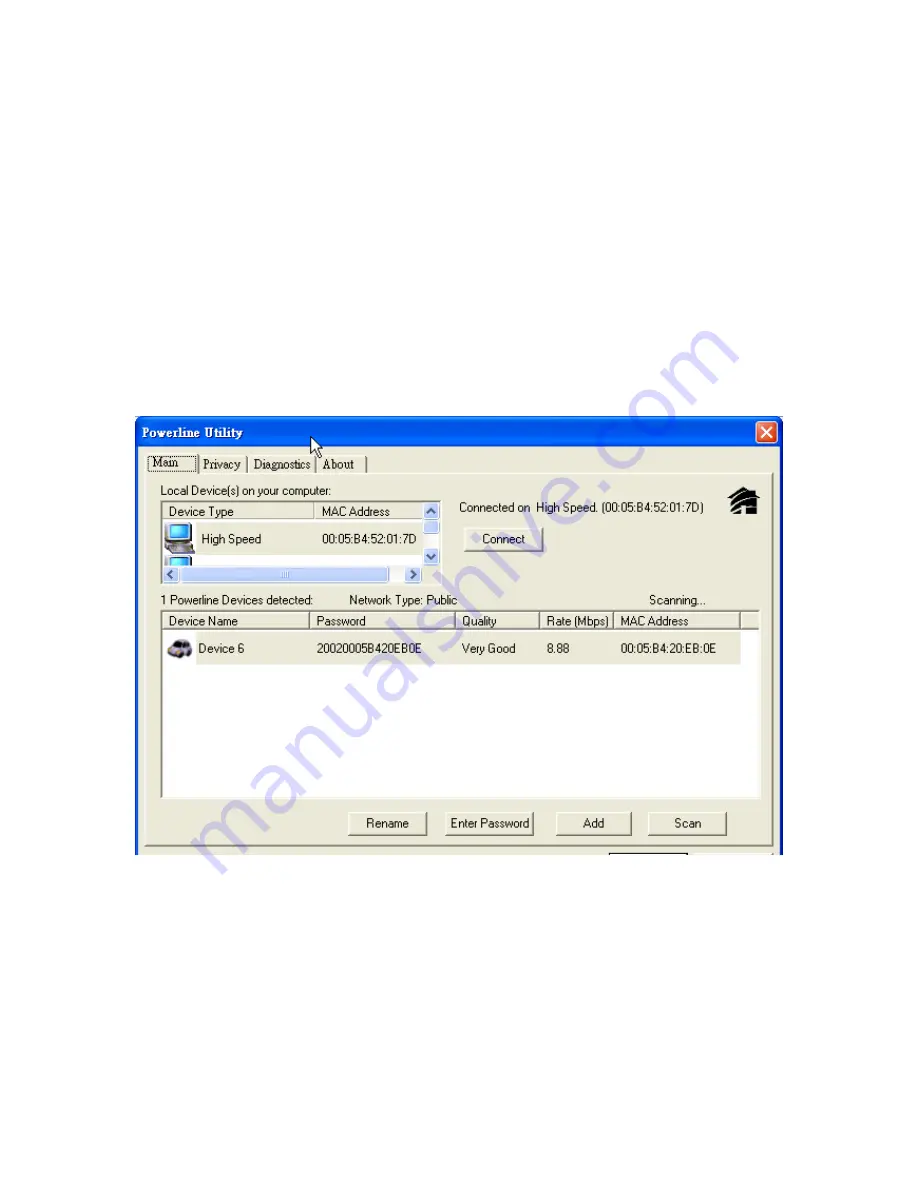
4.5 Troubleshooting
This section will introduce how to solve the connect problem for management remote Powerline devices.
4.5.1 When the remote Powerline devices can not connect or access?
When you find that the computer can not connect to another or the remote Powerline device can not found by
Powerline utility, please follow up the steps to check the problem.
Step 1:
Open the utility to make sure you can or not access the device. You can check the
Main
tab for local or
remote Powerline devices status. If you can not detect the remote Powerline devices, that’s mean you or
somebody change the Powerline network ID.
54
Summary of Contents for Powerline 85M
Page 1: ...User s Manual Powerline 85M Router ...
Page 12: ...You can use Quick Setup to setup the router and choose the connect mode you prefer 11 ...
Page 24: ...3 5 2 Domain Blocking Fill out the domain and IP address you want to block 23 ...
Page 32: ...3 7 3 Remote Management You can set one IP to allow the user to remote manage the router 31 ...
Page 33: ...3 7 4 User Management You can change the user account and password here 32 ...
Page 48: ...Figure 4 Multiple Local Device Connection 47 ...
























