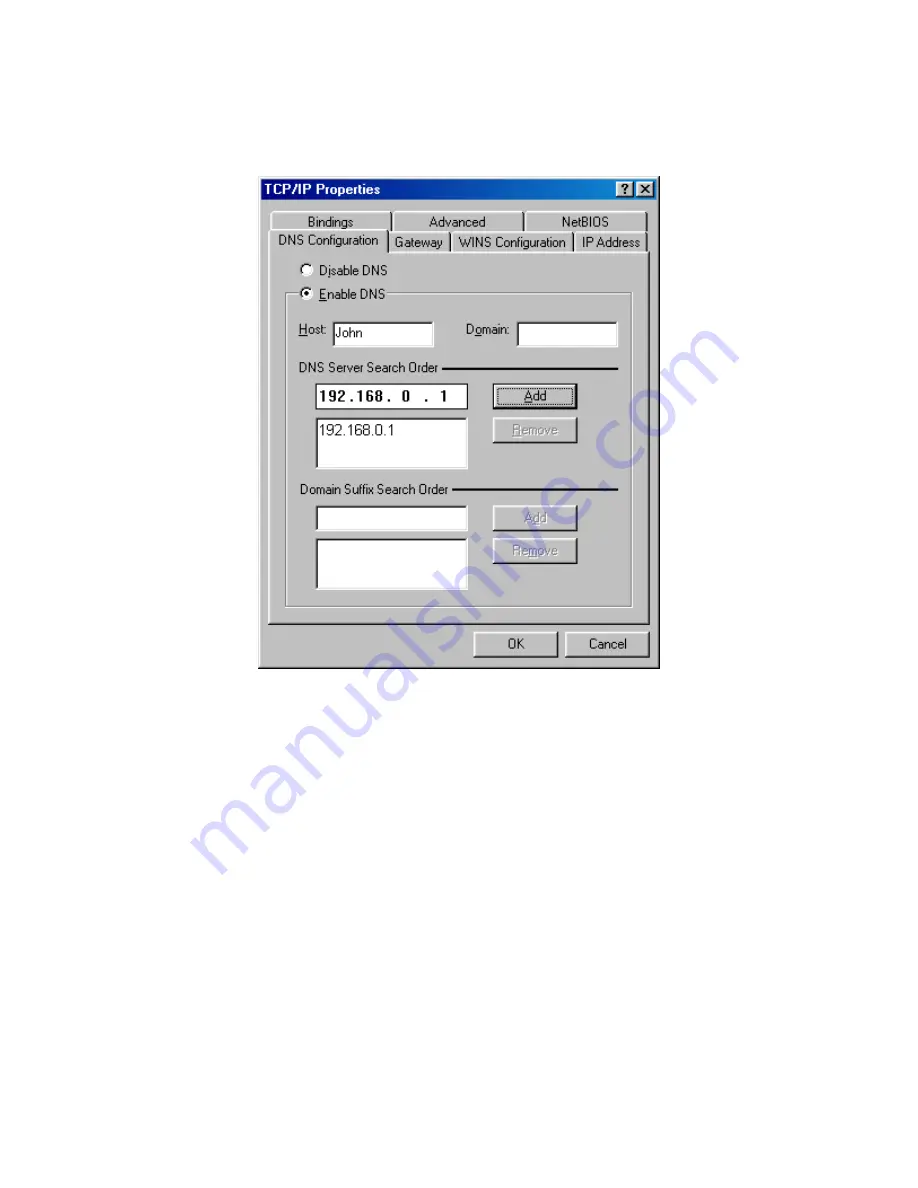
‧
Click on the
DNS Configuration
tab.
‧
Click
Enable DNS
. Type in a
Host
(can be any word). Under DNS server search order, enter the LAN IP
Address of your router (192.168.0.1). Click
Add
.
‧
Click
OK
twice.
‧
When prompted to reboot your computer, click
Yes
. After you reboot, the computer will now have a static,
private IP Address.
50
Summary of Contents for ADSL2+ Powerline Router
Page 1: ...User s Manual ADSL2 Powerline Router with 3 port Switch ...
Page 14: ...At the Password prompt type admin You can change these later if you wish Click LOGIN 13 ...
Page 20: ...3 3 5 System Log Click Download to save or open system log file 19 ...
Page 25: ...3 5 1 WAN Configuration 24 ...
Page 27: ...3 5 2 WAN Status 26 ...
Page 36: ...3 7 3 Packet Filtering To add packet filtering rule to block certain packet 35 ...
Page 42: ...3 8 5 Application Server Settings Supports WEB Telnet SSH TFTP and FTP server 41 ...
Page 57: ...Figure 4 Multiple Local Device Connection 56 ...






























