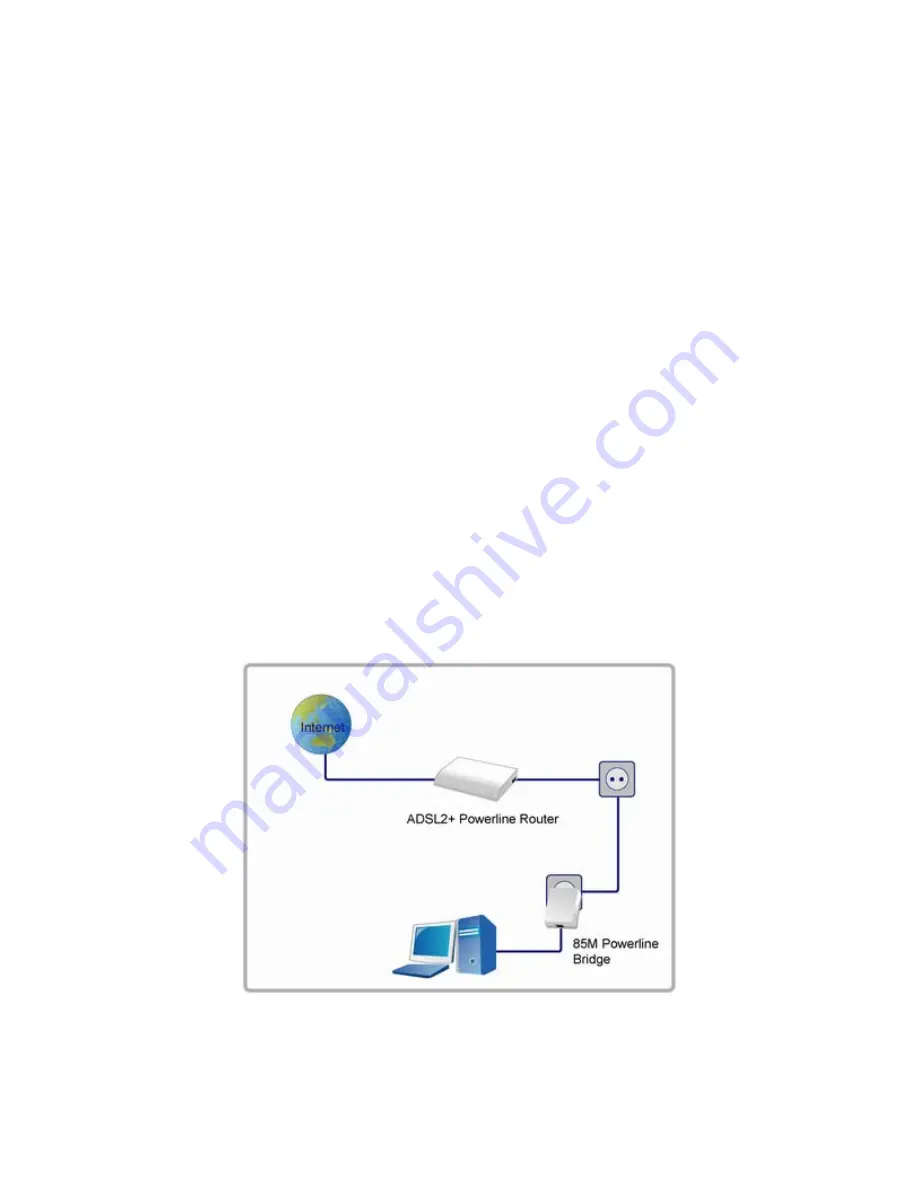
2.4 Hardware installation
This section describes how to connect and configure the ADSL2+ Powerline Router.
Step 1. Connect the ADSL Line
Connect the router directly to the wall jack using the included ADSL cable.
Step 2. Connect a Workstation to the Router's LAN port
There are two methods to connect the router and workstation. The one use the crossover Ethernet cable to
connect directly between them. The other use straight Ethernet cable to connect router with hub (or switch), and
then go to the workstation.
Step 3. Connect the Power Adapter to the Router
Connect the power adapter to the port labeled POWER on the rear panel of router.
Step 4. Connect All Cables to the Network
The procedure for connecting cables differs depending on whether or not your telephone equipment is connected
to a POTS splitter.
Step 5. Connect to the other powerline bridges
You can connect ADSL2+ Powerline Router with other powerline 85M bridges via the existing power line at home.
9
Summary of Contents for ADSL2+ Powerline Router
Page 1: ...User s Manual ADSL2 Powerline Router with 3 port Switch ...
Page 14: ...At the Password prompt type admin You can change these later if you wish Click LOGIN 13 ...
Page 20: ...3 3 5 System Log Click Download to save or open system log file 19 ...
Page 25: ...3 5 1 WAN Configuration 24 ...
Page 27: ...3 5 2 WAN Status 26 ...
Page 36: ...3 7 3 Packet Filtering To add packet filtering rule to block certain packet 35 ...
Page 42: ...3 8 5 Application Server Settings Supports WEB Telnet SSH TFTP and FTP server 41 ...
Page 57: ...Figure 4 Multiple Local Device Connection 56 ...

























