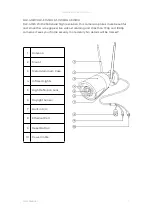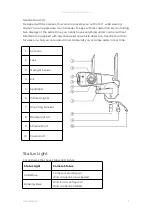Reolink Wireless Camera
User Manual
6
2. Setup and Installation
Set up the Camera
Set up the Camera Without Ethernet port
Please follow the steps below to do initial setup for the WiFi cameras without an
Ethernet port via the Reolink App.
1. Connect the power adapter to the camera and wait for it starting up. After
hearing a startup sound, you will hear repeated Ding sounds or "Please run Reolink
App, add the camera and set it up", which means you can scan the QR code on the
camera and start the setup process.
Note:
If you are not sure whether you hear the right sound, you may tap "Demo" to hear
the sample sound. If you couldn't hear the repeated Ding sounds, please reset your
camera.
2. Tap on the icon
in the top right corner to start the initial setup.