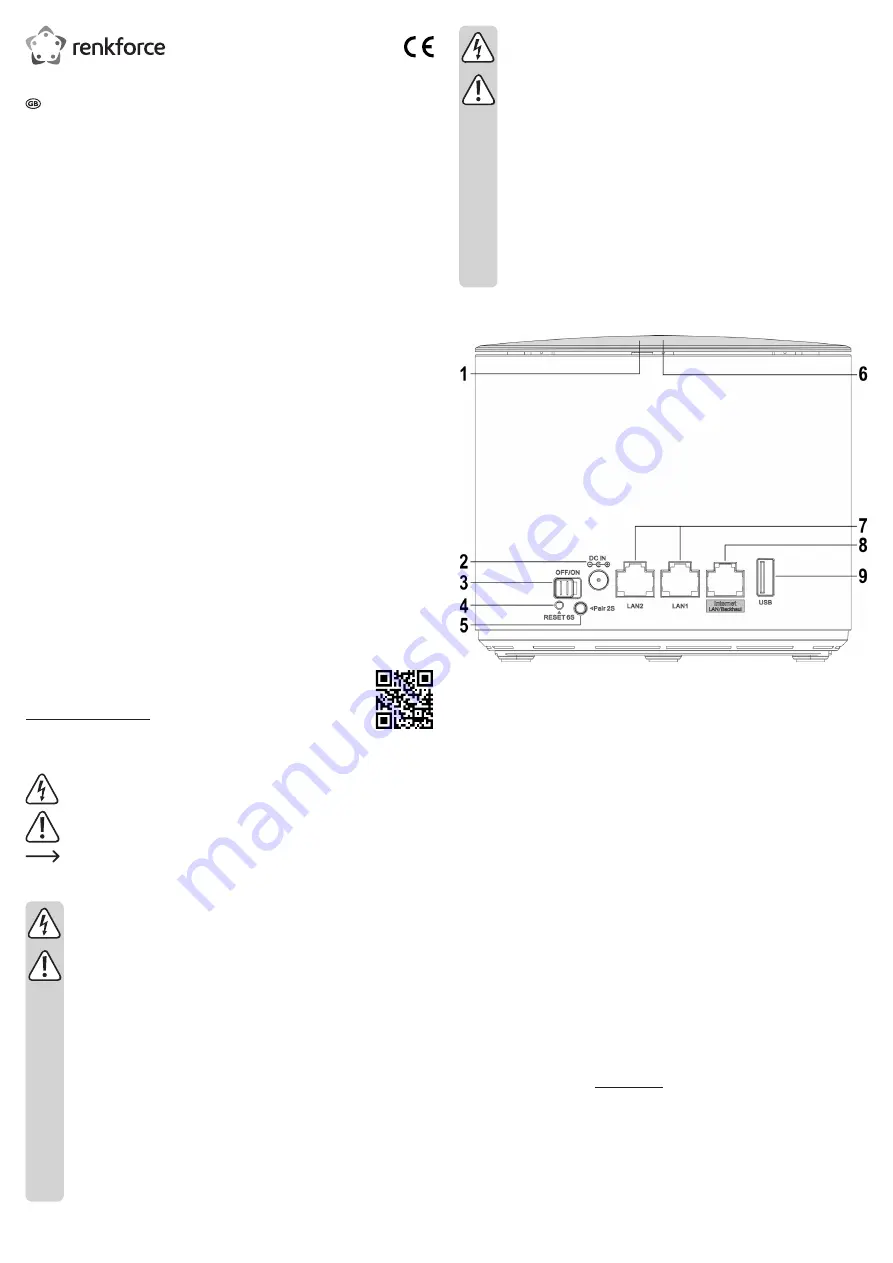
• DO NOT connect the product to the mains supply, if you detect any damage!
Danger to life!
• The product is only suitable for dry, enclosed indoor areas. The product may not
become damp or wet; never touch it with wet hands!
Danger of electric shock !
b) General Information
• Do not expose the product to extreme temperatures, direct sunlight, strong vibra-
tions, high humidity, moisture, combustible gases, vapours and solvents.
• The product is not a toy. Keep out of the reach of children and pets.
• Do not leave packaging material unattended. It may become a dangerous play-
thing for children.
• Handle the product with care; impacts, blows or a fall even from a low height will
damage it.
• If you have any questions that are not answered in these operating instructions,
please contact our technical service or another specialist.
Product overview
1
LED Status indicator illuminated label on the top of the device
Operating Instructions
Mesh WiFi Set
Order No. 2300579 (RF-WMH-320, 2 adapters)
Order No. 2300580 (RF-WMH-310, one adapter)
Intended use
The product is used to create a Mesh-Network. Any device can be used as a Mesh-Router and
also as a Mesh-Repeater.
The Mesh-Router can operate up to 10 Mesh-Repeaters. The connection between router and
repeaters can be either wireless or wired.
The Mesh-Router establishes a connection to the internet via your existing modem or similar.
The Mesh-Repeater(s) will boost the router’s WLAN network or extend the WLAN network’s
coverage range.
If you have purchased the 2-pack set (Order No. 2300579), the two devices are already factory-
paired.
You can configure the wired or wireless devices either via a web browser on a computer, Mac
or mobile device.
You can connect your devices to the product via WLAN or LAN.
Power is supplied via the included power adapter.
For safety and compliance reasons, you may not convert or modify the product in any way. If
you use the product for other purposes than those described above, the product may be dam-
aged. Moreover, the improper use involves risks such as short-circuits, fire, electric shocks, etc.
Please read the operating instructions carefully and keep them. Please include these operating
instructions, if you pass the product on to a third party.
This product complies with the applicable national and European regulations. All names of
companies and products are the trademarks of the respective owners. All rights reserved.
Package contents
Order No. 2300579
Order No. 2300580
• 2 Mesh-Router/Mesh-Repeater
• 2 Power adapters
• 1 RJ45 cable
• Operating instructions
• 1 Mesh-Router/Mesh-Repeater
• 1 Power adapter
• 1 RJ45 cable
• Operating instructions
Latest operating instructions
Download the latest operating instructions using this link
www.conrad.com/downloads or scan the QR-Code shown. Follow the instruc-
tions on the website.
Symbols explained
The lightning bolt inside a triangle is used to alert you of potential risk of personal
injury, such as electric shock.
An exclamation mark in a triangle indicates important instructions in these operating
instructions which absolutely have to be observed.
The arrow symbol indicates specific tips and advice on operation.
Safety Instructions
Please read the operating instructions carefully and pay particular at-
tention to the safety instructions. We do not assume liability for any
injuries/material damages resulting from failure to observe the safety
instructions and the information in these operating instructions re-
garding the proper use of the product. Furthermore, in such cases, the
warranty/guarantee will be null and void.
a) AC adapter
• The design of the plug-in power adapter complies with IEC Protection Class II
(double insulated electrical appliances). As for the voltage source for the power
adapter, only a proper power socket connected to the public grid may be used.
• Never touch a power adapter that shows signs of damage, as this could cause
a fatal electric shock!
Switch off the mains voltage to the mains socket to which the power adapter is
connected (e.g., switch off at the corresponding circuit breaker or remove the safety
fuse and then switch off the corresponding RCD). Only then unplug the power
adapter from the mains socket and take the product to a specialised workshop.
• If you have any questions that are not answered in this manual, please contact
our technical service or another specialist.
• Check the product for damage before each use!
Purple
lit during the boot-up process
Blue Router
the device is connected to the internet
Repeater
connection between Mesh-Devices is good
Blue Router
new device is being connected;
(flashing)
TouchLink is active, connection can be established without
password via TouchLink-SSID
Repeater
“TouchLink“ or “Mesh-Pairing“ is active
Red Repeater
connection between Mesh-Devices is bad,
choose a location closer to the device
Red (flashing)
the device is not connected (router and repeater)
2 DC IN
connector socket for the power adapter
3 OFF/ON
slide switch to turn the device on/off
4 “
Reset
” button
recessed, hold down for at least 6 seconds to reset the device
5 “
Pair
” button
Hold down the button for 1 or 2 seconds
to start the pairing process
6 “
TouchLink“ button
Touch key to activate connection sharing
7 LAN1/LAN2
2 network interfaces; the corresponding LED is lit
when connected; flashes during data transfer
8
“
Internet LAN/Backhaul
” Port for modem/Internet (router mode) or
wired connection to the router (repeater mode);
LED is lit when connected; flashes during data transfer
9 USB
USB 2.0 port data storage, as network sharing
Default settings:
Configuration URL:
http://ap.setup
Default IP address:
192.168.10.1
User name/password:
admin
WLAN-SSID 2.4 and 5 GHz:
MeshGo_XXXX
(XXXX = unique for each device)
WLAN-SSID TouchLink:
MeshGo_XXXX_Touch












