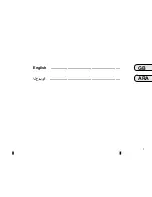GB.8
Function
A
Short press: standby screen mode On/Off
B
,
M
/
N
Adjust the volume
C
USB connection
D
3.5 mm Jack socket
E
Access the current media (Radio, AUX)
F
Access the “Options” menu
G
Access the “Home” menu
Telephone communications or auxiliary sources: exit the window to return to the navigation screen (current)
H
Mute/unmute the voice guidance
J
Change the map view mode (2D/3D).
K
– 1st press: access functions for the source currently in use
– Successive presses: select the audio source (Radio, AUX)
L
– Answer/end a call
– Mute/unmute the sound (depending on the vehicle)
M
+
N
Mute/unmute the sound (depending on the vehicle)
P
Change mode for choosing a radio station (Main, List, Preset)
Q
Rear dial:
– Radio: search for a radio station.
– Media: search for an audio track.
R
Select from the available media (USB, AUX, iPod® and Bluetooth®)
S
Select the audio reception mode/Alternate between AM and FM
T
Confirm your selection
INTRODUCTION TO THE CONTROLS
(2/2)
Summary of Contents for MEDIA-NAV
Page 1: ...MEDIA NAV ...
Page 2: ......
Page 3: ...1 English ﺓﻱﺏﺭﻉﻝﺍ GB ARA ...
Page 4: ......
Page 62: ...GB 58 ...
Page 67: ...ARA ٥٨ ...