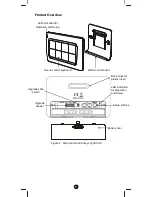8
2
When prompted by your primary
controller (gateway), click once on
the “L” button.
(The primary controller should
indicate the action was successful.
If the controller indicates the action
was unsuccessful, please repeat
above procedure.)
LED will flash slowly
until complete the
step of inclusion /
exclusion.
3
User can perform scene control by
the keypad of ZRC-90.
LED flash once then
stay off if the scene
operation is valid
or
LED flashes 6 times
rapidly then stay off if
the command or
operation is invalid
Notes:
1.
If the device already existed into the network, the unit will exit
Learn mode automatically after 5 seconds.
2.
If the device does not exist into the network and no command
from gateway, the unit will exit Learn mode automatically after
30 seconds.
Scene activation and deactivation
The real actions of scene will be depended on each gateway
interpretation.
ZRC-90 key action
Gateway interpretation example
Key pressed 1 time
(within 1 seconds )
Scene activation
Key released
-
Key held down
(press and keep
holding more than 2
seconds)
Dimming up/down for a group device
Key pressed 2 times
(within 1 seconds)
Scene deactivation