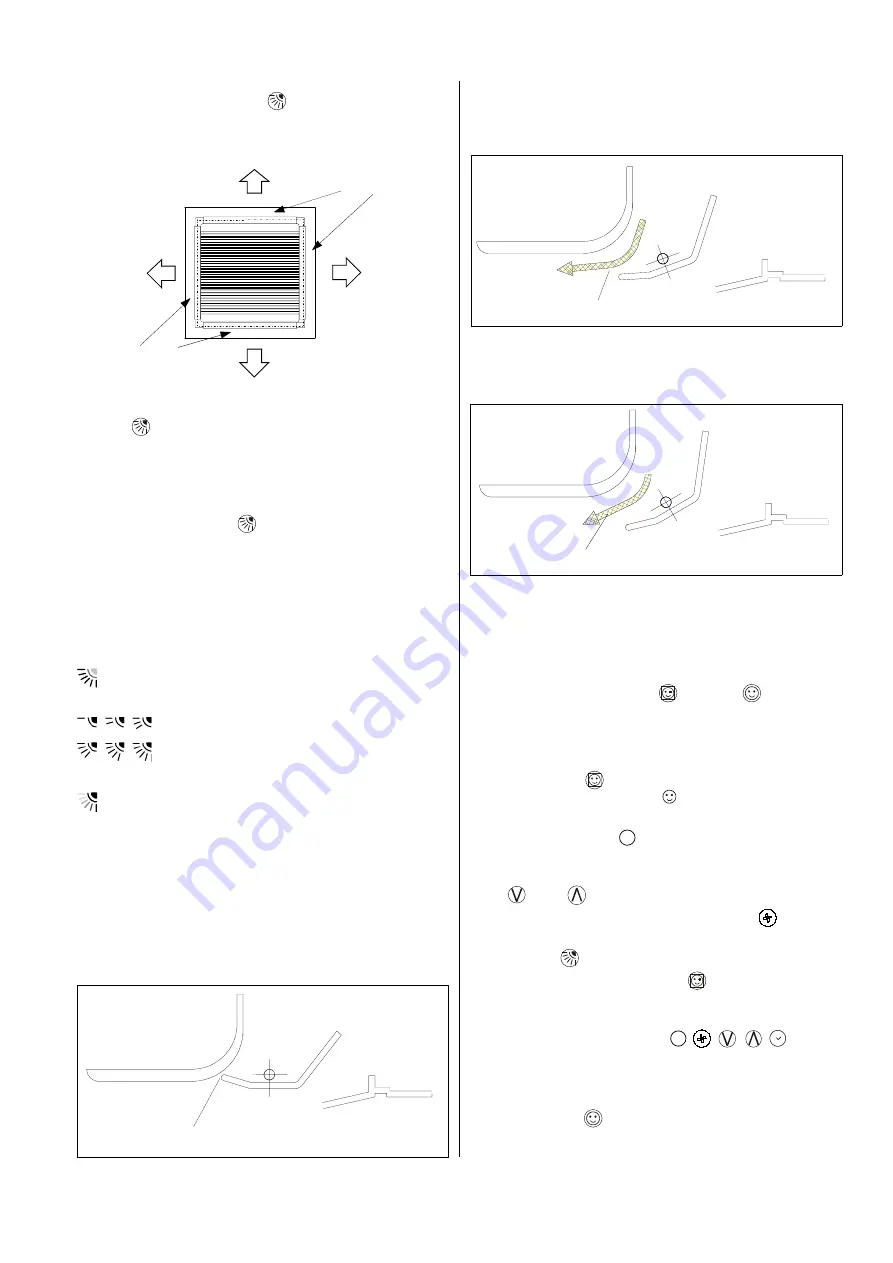
9
Position of the air outlet plate fins
The plate fins can be positioned in accordance with the
following illustrations.
The illustration below shows the plate fins when they
are closed.
Closed plate fins
When the plate fins are completely open, the stream of
air is blown in a downwards direction.
This setting is unfavourable for cooling mode because it
creates drafts. In winter, this plate fin position can be
used to regain warm air on the ceiling of the room.
Stream of air going downwards
In cooling mode, the plate fins should be in a “half open”
position (see figure below) or the oscillating mode
should be selected.
Stream of air to the ceiling
The air distribution can be changed by pressing the but-
ton (13) .
The line on the display indicates the position of the plate
fins.
If the distribution is to be set to oscillating, the corre-
sponding symbol must be visible on the display after
pressing the button (13) several times.
The air outlet plate fins are automatically
set depending on the operating mode.
There are six different positions that the air
outlet plate fins can be set to.
The air outlet plate fins are set for oscillat-
ing air distribution.
Symbols on the display
The positions and settings of the air outlet plate fins are
represented by the following symbols
.
Air distribution button (13)
The ceiling cassette has 4 air outlet openings to distrib-
ute the cooled air in the room.
M
M
Customisation button (11) and (12)
Proceed as follows if you want to save a personal oper-
ating mode that can be called up at any time:
1. When the remote control is switched on or off, press
the button (11) and hold it down for 5 seconds.
The customisation symbol begins to blink on the
display.
2. Press the button (6) and select the operating mode
you want.
3. Select the desired temperature by pressing the button
(8) or (9) .
4. Select the fan speed with the button (10) .
5. Select the mode for the air direction plate fins with the
button (13) .
6. To save, press the button (11) after you have en-
tered all options .
7. Exit customisation mode after completing entry by
pressing one of the buttons again.
8. If you want to change one or more of the saved pa-
rameters, begin again with Step 1.
9. Activate all selected and saved functions by pressing
the button (12) regardless of which operating mode
the unit is in.
Air outlet plate fins
Air outlet plate fins
Summary of Contents for RKV 13 C
Page 2: ......










































