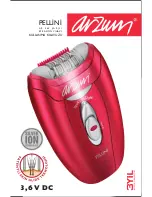INFINITY BULB
•
• The bulb in this device is guaranteed to last for the entire warranty period as
communicated on the warranty details at the rear of this manual.
• In the extremely unlikely event that your bulb becomes empty, please contact your
local Remington Service centre who will provide you with a replacement.
,
Signs that the bulb needs replacing:
• Bulb Status Indicator is illuminated yellow: 150 Flashes remain in the bulb
• Bulb status indicator is
yellow: Bulb is empty.
CLEANING YOUR i-LIGHT® DEVICE
CAUTION:
Before cleaning your i-LIGHT®, make sure that the device is switched OFF and the power
cord is disconnected from the device.
• Regular cleaning helps to ensure optimal results and a long life for the i-LIGHT® device.
• To clean the Flash Window, use only the lint-free cloth included with your i-LIGHT® device. Take care
• For stubborn stains on the
window, dampen a cotton swab with surgical spirit or rubbing alcohol,
Use a small hand-held vacuum to remove dust and debris from the hand piece vents.
glass or the metallic surface inside the Treatment Head.
CAUTION: The i-LIGHT® is a high voltage device. Never immerse in water. Never clean the unit or any of
its parts under a tap or in a dishwasher.
,
Storage
• Switch the unit, unplug and allow to cool for 10 minutes before storage.
• Store the unit in a dry place at a temperature between 15º C and 35º C
TROUBLESHOOTING
•
Always read these instructions fully before using i-LIGHT®
• Refer to this troubleshooting guide if you experience any problems with i-LIGHT®, as this section
addresses the most common problems you could encounter with i-LIGHT®. If you have followed the
instructions in this section and continue to experience problems, please contact the Remington®
Service Centre for further assistance.
,
The power switch is ON, but the unit is not working.
• Make sure the unit is plugged into a working electrical outlet.
• Try switching to a different outlet.
IN
FINITY
17