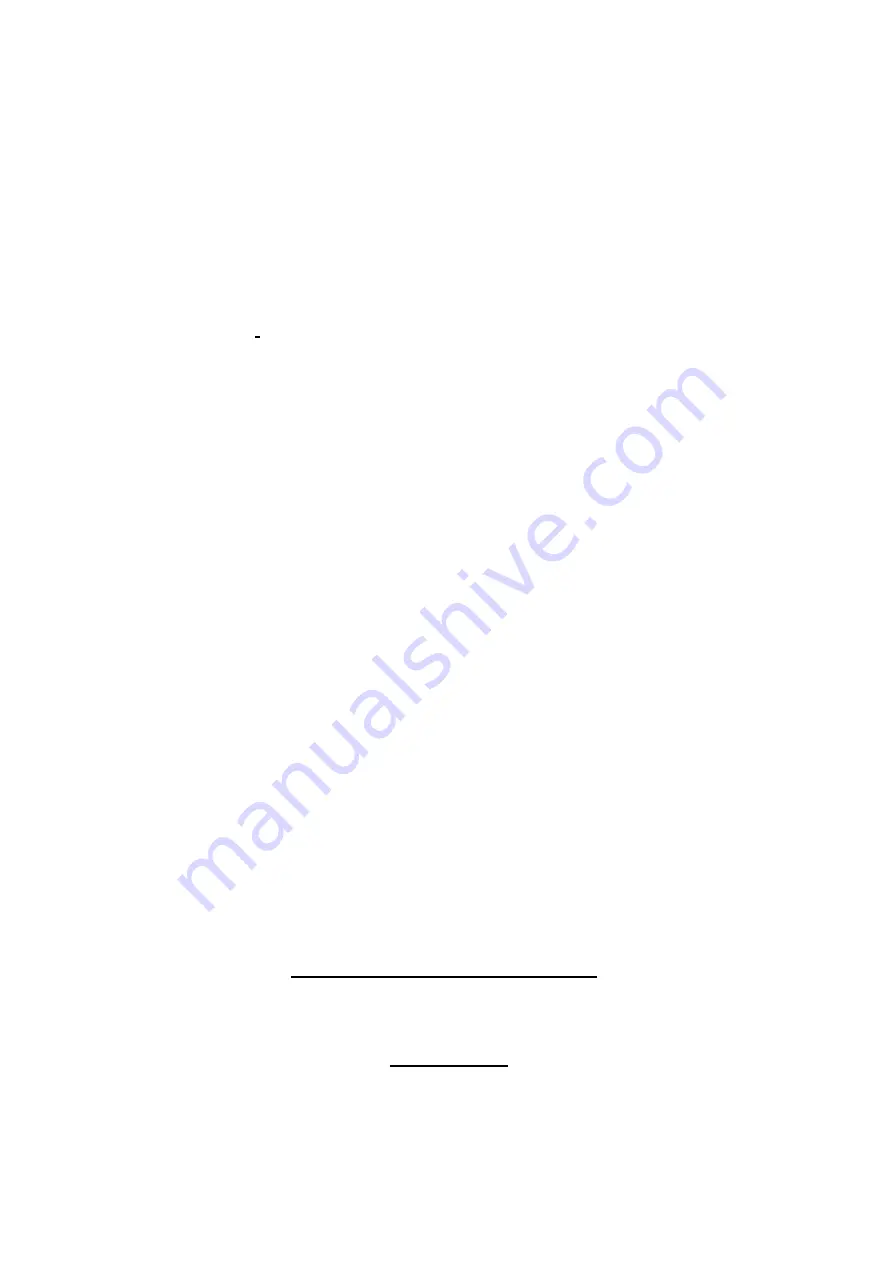
Troubleshooting
Why is there no USB memory stick or SD in the box with my Care clock?
The Care Clock does not require either as all information is built into the product.
However you can use your own SD Card and USB
Memory
Stick to display up to five
images (UI-3) after the time (UI-1) and time of day (UI-2).
The Care Clock has been unplugged, what should I do?
If your Care Clock
becomes unplugged, it will automatically display the correct
information when it is plugged back in, that is unless the internal back-up battery has
run out.
The Care Clock is not showing the correct information, what has happened?
If the Care Clock is wrong by one or two hours, check that it has been adjusted
correctly for the time of year e.g. British Summer Time or Greenwich Mean Time.
Follow the set time instructions. If the day is wrong also follow set date instructions.
Should you find the language is set incorrectly please follow the language instructions.
What should I do when the clocks change at different times of year?
See the set time instructions and change according to time of year.
Can the Care Clock display images?
Yes, it can display up to 5 images
(UI-3)
which will appear after screen UI-2. The care
clock will cycle through 5 images before display UI-1 & UI-2 and repeat continually
I've pressed the wrong button while setting the Care Clock
– What should I do?
Press the
Exit
button to exit and once again to start over.
If the screen does not display anything.
Check that the power cable is plugged in both ends and switched on. If you have
inserted a USB Memory Stick or SD Card please remove it.
I have a problem with my Care Clock that I am unable to solve. Please contact us:
Tel44 (0) 117 330 2277
DF Sales Ltd
Unit 5 Babdown Airfield Industrial Estate, Babdown, Tetbury, GL8 8YL. UK
5

























