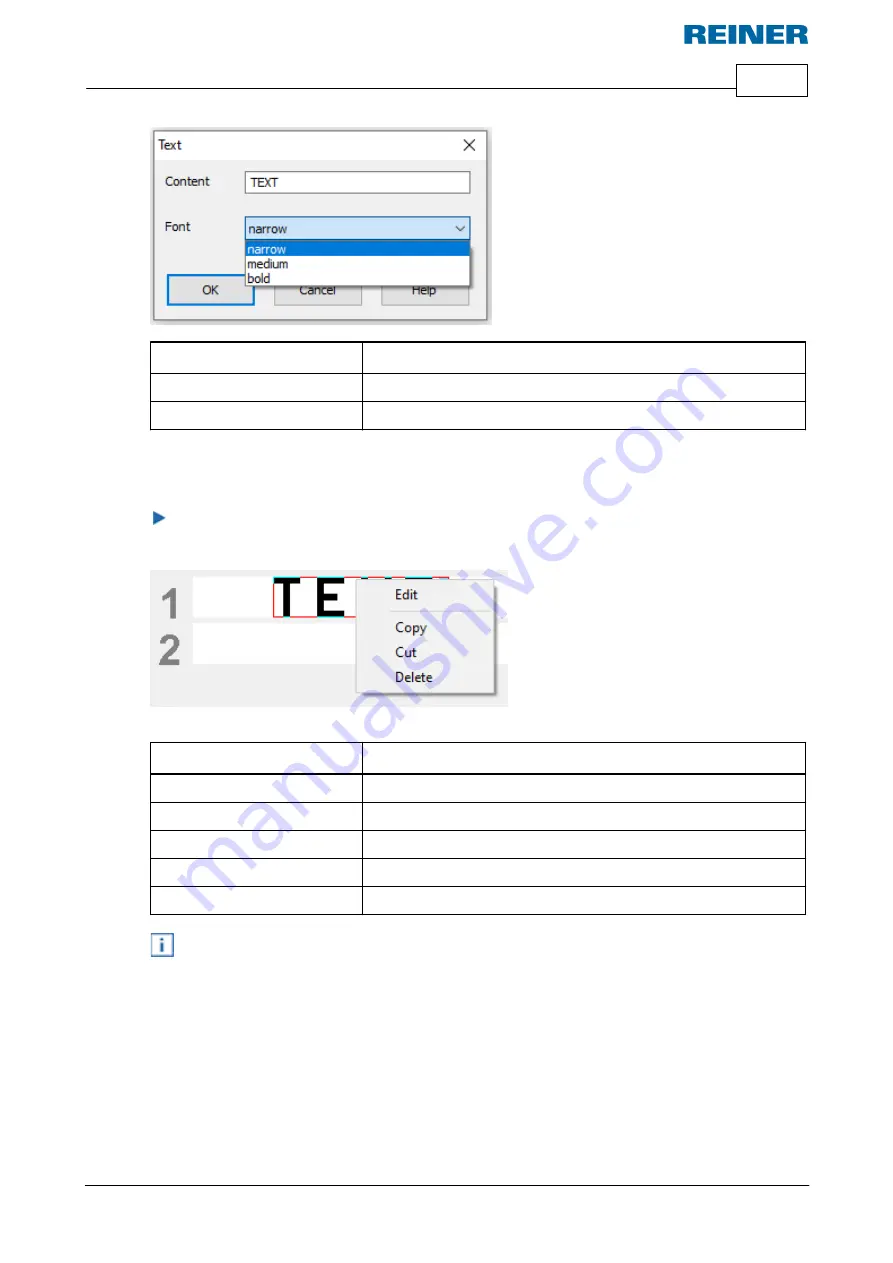
Software application 990 REINER PCset
35
ERNST REINER GmbH & Co. KG
Originalanleitung
Function
Description
Contents
Enter the desired text.
Font
Selection option: narrow, medium, bold.
5.6.1.2
Context menu text object
To open the context menu, right-click the desired text object.
The context menu opens as in the following figure:
Function
Description
Edit
Object becomes active and can be edited.
Copy
Copies the object.
Cut
Cuts out the object.
Insert
If there is a text in the clipboard, it will be pasted.
Delete
Deletes the object.
Enter or double-click fixes the object, which then can no longer be edited.
Summary of Contents for jetStamp 990
Page 1: ......
Page 4: ...PCset Help jetStamp 990 4 ERNST REINER GmbH Co KG Index 54 ...
Page 5: ...Your jetStamp 5 ERNST REINER GmbH Co KG Originalanleitung 1 Your jetStamp ...
Page 6: ...PCset Help jetStamp 990 6 ERNST REINER GmbH Co KG Originalanleitung 1 1 Operating elements ...
Page 7: ...Your jetStamp 7 ERNST REINER GmbH Co KG Originalanleitung ...
Page 53: ...Operating instructions 53 ERNST REINER GmbH Co KG Originalanleitung 10 Operating instructions ...
Page 56: ...w w w reiner de REINER 990088 101 A V02 00 Build 0001 I 09 2020 ...
















































