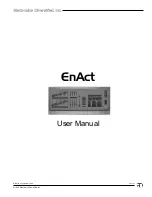27
COMMISSIONING
Observe all national regulations when using the
remote radio control system and the notes in these
operating instructions.
- The central vacuum unit installation site must be
equipped with a grounded wall outlet (230 V, 16 A,
Europe/10 A CH) which must be located within at
most 2.5 m of the central vacuum unit.
The system can be operated by either a radio control,
control cable or a combination of radio and cable control.
Depending on the selected method of operation, one of
the following steps must be carried out for comissioning.
Connecting the Central Vacuum Unit
1. Make sure the central vacuum unit has been turned
off at the main power switch (refer to Fig. 3).
2. Plug the connecting cable into the on-site grounded
outlet (230 V, 16 A Europe/10 A CH).
3. Turn the central vacuum unit‘s main power switch
on.
Preparations for Radio Operation
In order to use radio operation to turn the central
vacuum unit on and off, the transmitter in the handle of
the suction hose RC must first be taught to recognize
the central vacuum unit.
Additional VACUCLEAN transmitter units (”manual
transmitters”) can also be taught. Up to a maximum
of 16 transmitters can be taught. Teaching the 17
th
transmitter overwrites the information in the 16
th
transmitter.
Fig. 3 Central vacuum unit‘s main power switch
I ON 0 OFF
I
0
General Notes
- Because of easier accessibility, transmitters should
be taught on the floor prior to mounting the central
vacuum unit on the wall.
- When new, the LCD display on the central vacuum
unit reads ”000h” hours of operation. While the
transmitters are being taught, the display changes
to the teaching and delete mode. In this mode,
additional system and status information is displayed
(see below).
- If the central vacuum unit‘s main power switch is
turned off during ongoing teaching or delete pro-
cesses, all active teaching and delete activities will
be interrupted.
If required, teaching or delete processes can be
restarted by switching the unit‘s power off and on.
EN