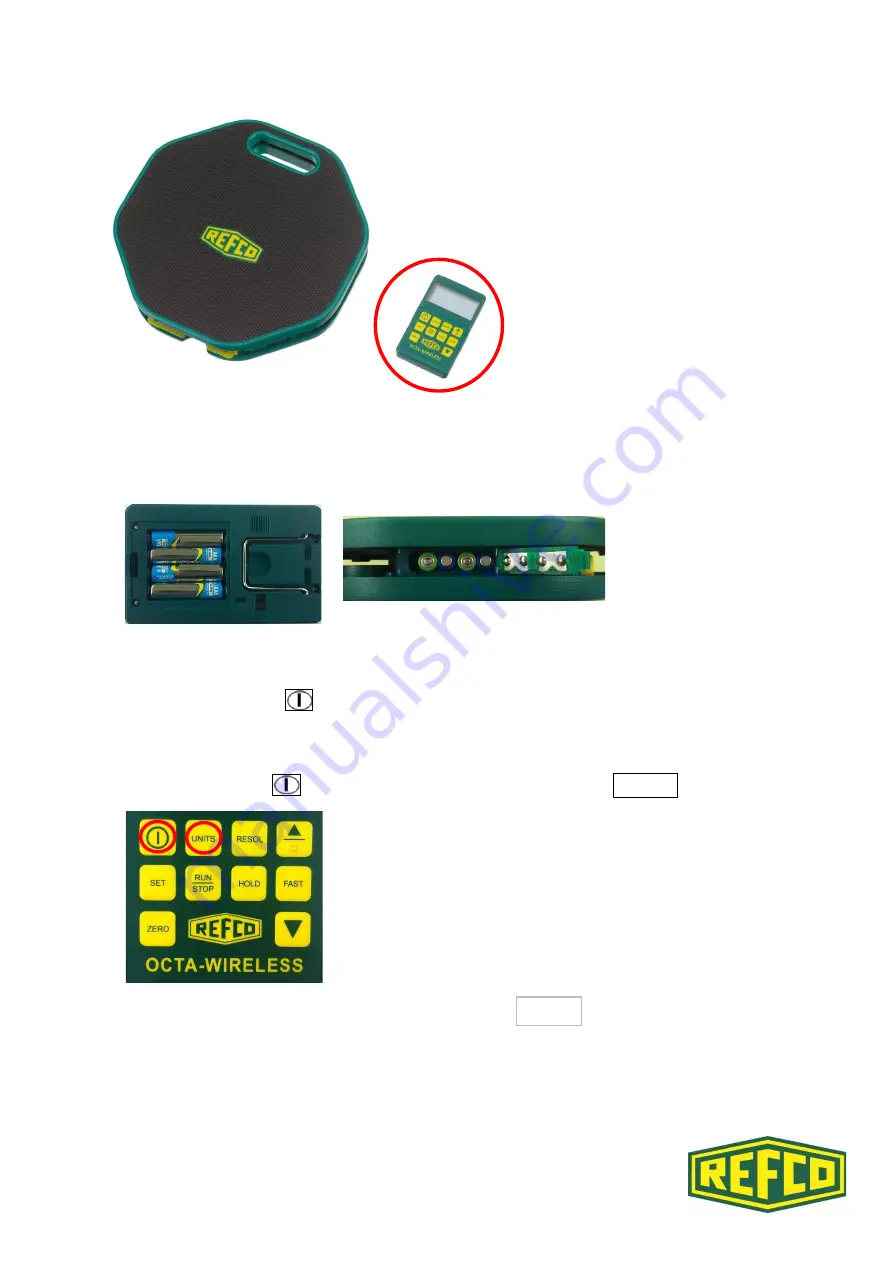
Recambio de la OCTA-WIRELESS-CONTROL-BOX (mando)
1.
Introducir las pilas en el nuevo mando (receiver)
y en la pesadora (transmitter)
2.
Apagar el mando y la pesadora
3.
Pulsar el botón mientras tenga pulsado el botón
Soltar ahora los dos botónes. Es display marca:
UNITS
-----Id

















