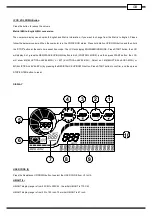GB
P8 – Watts control
The func
ti
on of Wa
tt
s Control program is to allow the user to set a desired workout load (wa
tt
s). The user’s workout load is controlled
automa
ti
cally by increasing or decreasing the resistance as the user changes their stride cadence (RPM). The intensity will be reduced when
user increases RPM and the intensity will be increased when the user decreases the RPM. A
ft
er the user has selected this program P8,
press the “ENTER” bu
tt
on to con
ti
nue the set up procedure. WATTS display shows factory default se
tti
ng “100”. Press RESISTANCE UP/DOWN
bu
tt
on to adjust the target Wa
tt
s and press STOP/ENTER to adjust TIME. TIME display shows factory default se
tti
ng “32:00”. Press
RESISTANCE UP/DOWN bu
tt
on to adjust the target Time and press STOP/ENTER to con
fi
rm. Press START bu
tt
on to start the WATTS program.
Time counts down to 0, Distance and Calories count up. Dot Matrix display shows the pre-set INTENSITY pro
fi
le. Press RESISTANCE
UP/DOWN to adjust the resistance and press MOTION UP/DOWN to adjust the mo
ti
on.
P 9 – Target pulse main program
After the actual pulse rate reaches the minimum target workout pulse rate and completes the warm up section, the computer will
go into the main program and the time will count down from the pre-set time. During the main program, the computer will detect
the user pulse rate every 15 seconds. The RESISTANCE, DISTANCE, CALORIES will continue to count up from the “Warm up”
section into the Target pulse Program. To increase or decrease the selected Pulse rate while exercis ing, press RESISTANCE
UP/DOWN button. If the computer does not detect the user actual pulse rate, the computer will pause the compare func tion and
stop increasing the RESISTANCE. The LCD will show “NO PULSE”. If the actual pulse rate cannot reach the maximum target
workout pulse rate, the resistance level will be increased by 1 level every 15 seconds until the pul se rate reaches the maximum
target workout pulse rate. If the actual pulse is higher than the maximum target workout pulse rate, then the resistance will be
reduced 1 level every 15 seconds until the actual pulse rate meets the maximum target workout pulse rate. If the actual pulse is
higher than the maximum target pulse rate for 3 minutes or over, the preset time counts down to the end, the computer will stop
the Target pulse program and then begin the COOL DOWN function.
TIME
1
2
3
4
5
6
7
8
9
10 11 12 13 14 15 16
RESISTANCE
25
W
25
W
25
W
25
W
25
W
25
W
25
W
25
W
25
W
25
W
25
W
25
W
25
W
25
W
25
W
25
W
TIME
1
2
3
4
5
6
7
8
9
10 11 12 13 14 15 16
MOTION
1
1
1
1
1
1
1
1
1
1
1
1
1
1
1
1