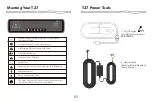05
Setting Up Your Camera
Mounting the rear camera
On the
LEFT
side of the screen: Slide up and down
to adjust the angle of view.
On the
RIGHT
side of the screen: Slide up and
down to adjust the brightness.
Anywhere on the screen: Swipe the screen left or
right to switch between front view, rear view, or
split-screen view.
How to install the rear camera
We recommend installing the rear camera outside
the car (above the license plate). The effect of the
rear camera inside the car may be affected by the
windshield.
1. Tear off the 3M tape on the
rear lens and paste it above
the license plate.
2. Remove the Panel
Remove the inner panel of the
trunk to expose the rear wiring
compartment of the car. Open
the trunk and look for a sturdy
inner panel covering the
other side of the license plate
installation area. Then, insert
a decorative removal tool or
another thin device behind
the panel and pry it apart.