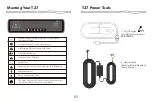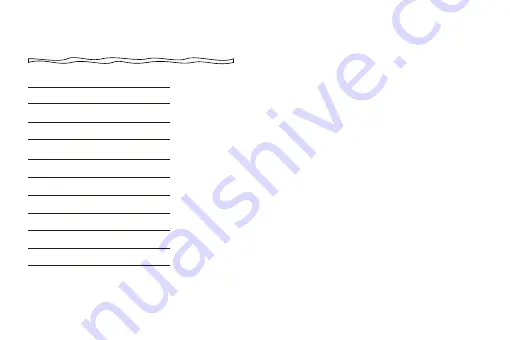
01
Contents
Meeting your T27
T27 Power Tools
Setting Up Your Camera
Mounting the rear camera
Mounting the GPS&Mirror
Playback your T27
Customizing Your T27
Parking Mode ( Optional )
GPS Player (PC)
Trouble Shooting
Customer Service
Product Information
02
03
04
05
08
10
11
14
15
18
19
20
NOTES Before Installation
Do not directly plug and unplug the cable or SD
card, please perform related operations after
camera off.
Do not expose to the sun for a long time is the
best, camera will heat on during its working, any
damaged by high temperature will be added to 1
year free replacement warranty.
Please use the cables and accessories provided in
the package.
Please plug in all accessories and power the dash
cam to confirm whether it can work well befo
re
installation.
If you encounter any problems, please feel free to
contact our customer service.