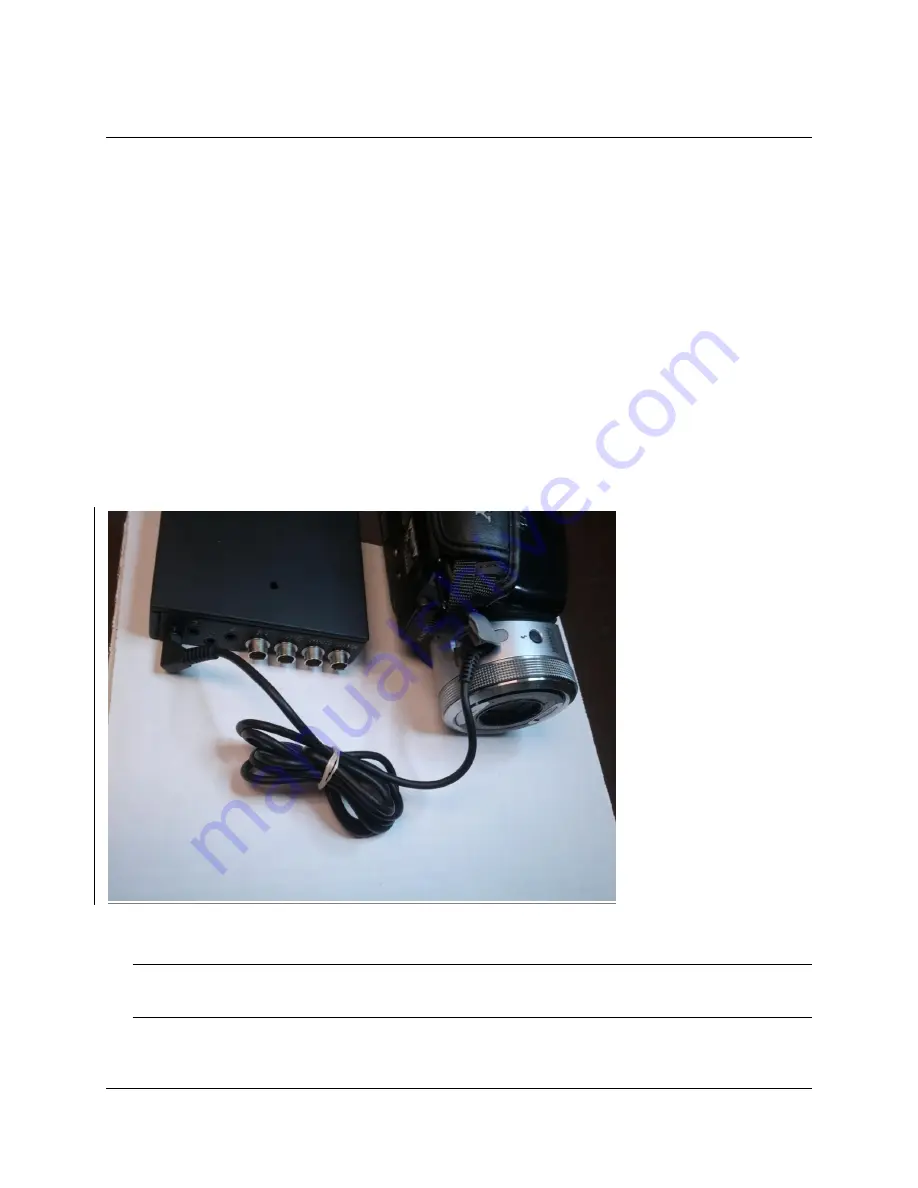
VMS-333 & VMS-Mobile User Guide
Version 1.0
20
Copyright © Red Hen Systems
5. Setting up the VMS-333
You’re almost ready to start using the VMS-333. There are just a few more tasks to complete so
everything is set up.
5.2 Connect the VMS-333
You can connect the VMS-333 directly to several devices:
Video recorder
NanoFLASH
DLSR camera
Your can also connect the VMS-333 External Feature Trigger cable to:
DLSR camera.
What and how you connect depends on your situation and what you are trying to accomplish.
Scenario 1. Connect the VMS-333 to the video camcorder
This scenario is appropriate when you have a man pack or are operating on a smaller budget. You can
use most handheld camcorders that have an external microphone port.
1.
Connect the 3.5mm stereo cable between port
1
on the VMS-333 and the
Microphone Input
port on
the video camera.
IMPORTANT:
Make sure the 3.5 mm stereo cable is connected to the
Microphone Input
on your
video, NOT the
Headphone Output
during recording.
2.
Leave the
GPS
,
PWR
, and
COM
ports empty.
3.
Install a charged battery.






























