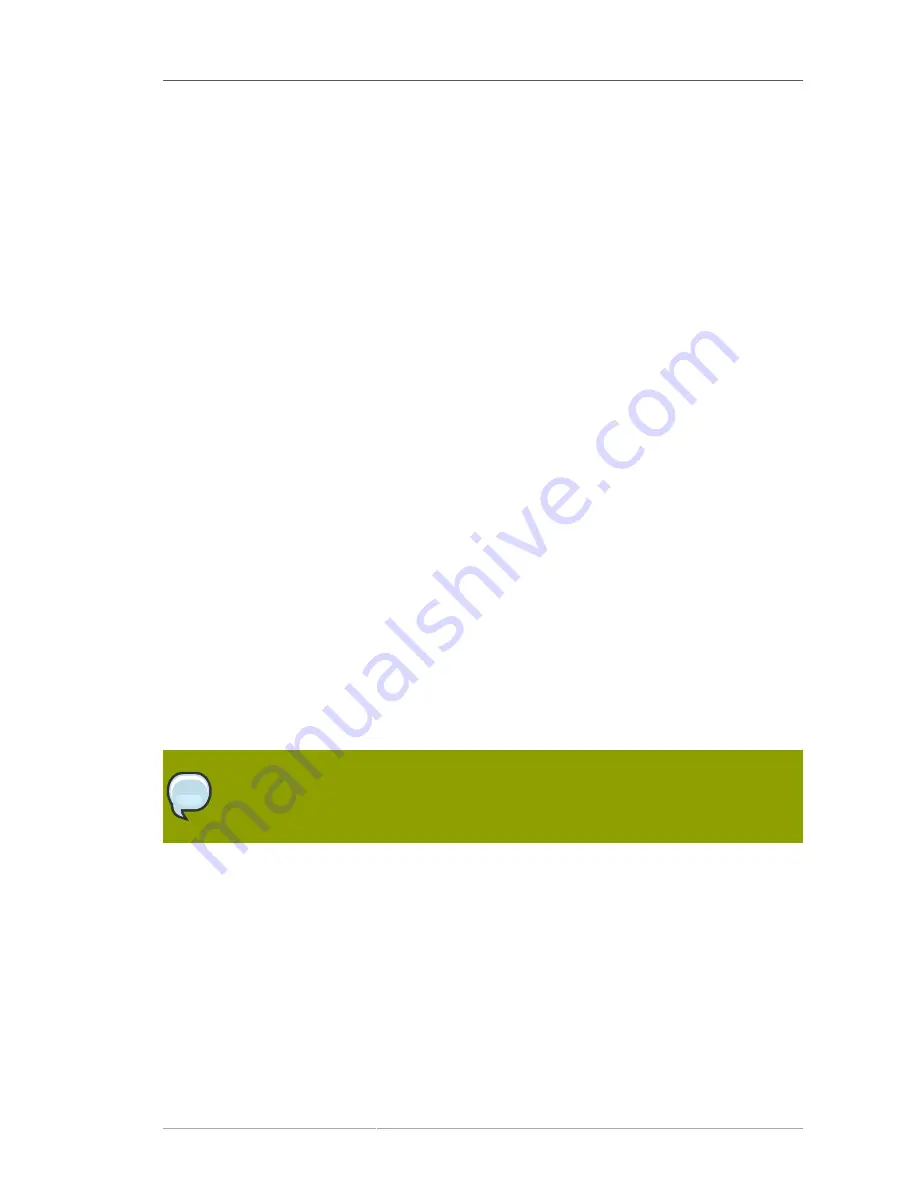
Self-Tests
91
6. Assign auditor users by creating the user and assigning that entry to the auditor group. Members
of the auditor group are the only users who can view and verify the signed audit log. See
Section 17.2, “Creating Users”
for details about setting up auditors.
Auditors can view signed audit logs from the IT environment. Auditors can verify logs by using the
AuditVerify
tool. See the
Certificate System Command-Line Tools Guide
for details about using
this tool.
3.9.13.2. Audit Logging Failures
There are events that could cause the audit logging function to fail, so events cannot be written to
the log. For example, audit logging can fail when the filesystem containing the audit log file is full or
when the file permissions for the log file are accidentally changed. If audit logging fails, the Certificate
System instance shuts down in the following manner.
• Servlets are disabled and will not process new requests.
• All pending and new requests are killed.
• The subsystem is shut down.
When this happens, administrators and auditors should work together with the operating system
administrator to resolve the disk space or file permission issues. When the IT problem is resolved, the
auditor should make sure that the last audit log entries are signed. If not, they should be preserved
by manual signing (
Section 3.9.10, “Signing Log Files”
), archived, and removed to prevent audit
verification failures in the future. When this is completed, the administrators can restart the Certificate
System.
3.10. Self-Tests
The Certificate System has the added functionality to allow self-tests of the server. The self-tests are
run at start up and can also be run on demand. The startup self-tests run when the server starts and
keep the server from starting if a critical self-test fails. The on-demand self-tests are run by clicking the
self-tests button in the subsystem console.
NOTE
There are no self-tests available for the TPS subsystem.
To run an on-demand self-test:
1. Log into the Console.
2. Select the subsystem name at the top of the left pane.
3. Select the
Self Tests
tab.
4. Click
Run
.
The self-tests that are configured for the subsystem will run. If any critical self-tests fail, the server
will stop.
Summary of Contents for CERTIFICATE SYSTEM 7.3 - ADMINISTRATION
Page 15: ...xv Index 525 ...
Page 16: ...xvi ...
Page 38: ...Chapter 1 Overview 16 Figure 1 4 Certificate System Architecture ...
Page 82: ...Chapter 2 Installation and Configuration 60 rpm ev rhpki manage ...
Page 154: ...132 ...
Page 194: ...172 ...
Page 238: ...216 ...
Page 244: ...222 ...
Page 246: ...224 ...
Page 286: ...264 ...
Page 292: ...270 ...
Page 318: ...Chapter 13 Certificate Profiles 296 Parameter IssuerType_n IssuerName_n ...
Page 321: ...Freshest CRL Extension Default 299 Parameter PointName_n PointIssuerName_n ...
Page 398: ...376 ...
Page 412: ...390 ...
Page 472: ...450 ...
Page 506: ...484 ...
Page 528: ...506 ...
Page 546: ...524 ...
















































