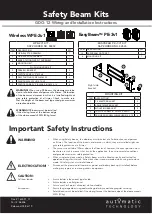Malfunctions
7
BAL_PROTECT_RC2_RC3_EN_1V0_BLA_121-006454704
25 / 30
– Restart of the installation is performed.
– The first movement after a reset occurs at reduced speed.
– If a fault is still displayed on the control unit after resetting, please contact our service centre
stat-
ing the error message
.
7.1.4
Control unit BDE-D does not react
If the control panel does not react when the keys are pressed or if no message appears on the dis-
play, a reset of the control panel could eliminate the problem.
Proceed as follows:
RESET HARDWARE BDE-D
Press E key > 12 seconds
Display without any message
Connecting to control unit....
Connection has been established (example)
– After resetting, the control panel is again operational
– If this is not the case, please inform our service centre
7.1.5
Manual opening (without manual unlocking device)
Initial situation:
The door is blocked and locked in de-energized state, in closed position.
Example: Sequence of manual opening
– Open the drive casing (swing open)
Note:
If you pull near the hinges, it makes it easier to open
the casing
– Fold out the red support to fix the drive cover in the
open position.
– Disconnect the equipment from the power supply.
– The socket is located under the drive casing.