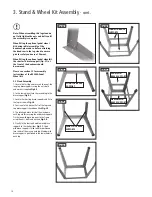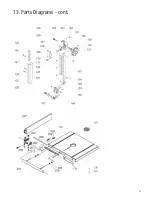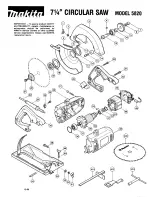21
Fig.7.2
Fig.7.3
7. Drive Belt Adjustment & Speed Change
7.1 Adjusting the drive belt tension
Use the belt tensioning handle
(See Fig.7.1)
to adjust the tension of the
drive belt. Rotate the handle anti-clockwise to increase the tension and
clockwise to decrease tension. As a guide the belt is adequately tensioned
when using the index finger to impart reasonable pressure on the belt -
the belt should not deflect more than 1/4”. But like tensioning a bandsaw
blade, this is very subjective and the best test is in operation, if the belt
isn’t slipping or wearing excessively and there is adequate power being
applied to the band wheels then the drive belt is tensioned correctly.
After any adjustment of the belt ensure the poly vees are
correctly located in the vee slots as failure to do so could
damage the belt in use.
7.2 Changing the Blade Speed
The BS300E has two blade speeds 820 m/min for wood and 380 m/min for
some plastics and acrylics. This machine is not suitable for cutting metals.
The lower band wheel has two integral multi vee form pulleys and the
motor shaft has a twin multi vee form pulley.
The vee belt passes around the band wheel pulley, the motor pulley and
the plain tension roller. The belt tension is released and applied by using
the crank handle, this moves the tension roller and allows the speed to be
changed
(See Fig.7.1)
.
High Speed 820 m/min
Before changing the speed always make sure the machine has been
isolated from the mains supply. For the high speed the belt should be fitted
to the rear pulley on both the motor and band wheel.
(See Fig.7.2).
Lower Speed 380 m/min
Before changing the speed always make sure the machine has been
isolated from the mains supply. For the low speed the belt should be fitted
to the front pulley on both the motor and band wheel
(See Fig.7.3).
CAUTION!
Before carrying out any adjustments or maintenance ensure
that the machine is isolated and disconnected from the
electricity supply.
Fig.7.1
i
Kg
i
Kg
i
Kg
BELT TENSIONING HANDLE
Summary of Contents for BS300E Premium
Page 33: ...33 13 Parts Diagrams cont ...
Page 34: ...34 13 Parts Diagrams cont ...
Page 35: ...35 13 Parts Diagrams cont ...