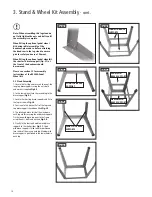17
4. Machine Assembly
- cont.
Fig.4.14
FENCE RAIL
FENCE CARRIER
4.9 Fitting the fence carrier
Locate the fence carrier on to the fence rail
Fig.4.14
.
4.10 Fitting the rip fence
Now slide the rip fence on to the fence carrier and tighten the holding
fixtures. Screw in the lock knob to secure the position of the fence on the
rail,
Fig.4.15
.
The fence can be used in the upright position as shown or
the fence can be attached to the carrier using the other ‘T’ slot in a lower
position, ideal for when working with small items, to allow the guides to be
located closer to the work piece.
4.11 Fence alignment 1
Align the fence assembly until parallel with the mitre fence t-slot by turning
the adjustment collars and the fence bolts accordingly. If the fixing nuts
have been tightened, these will need slackening off before this adjustment
can be made
see Fig. 4.16.
PLEASE NOTE: The fence bar can be located to either the left
or right hand side of the table, allowing the fence to be used
either side of the blade.
4.12 Fence alignment 2
Check that the fence is 90º to the table using a suitable square. If no
adjustment is needed, fully tighten the fence bar nuts. If adjustment is
required this is achieved by raising or lowering either side of the fence rail
until the fence itself is 90º to the table. Once set at 90º fully tighten the
fence bar nuts,
see Fig. 4.17.
Fig.4.15
LOCK KNOB
FENCE
FENCE BAR
ADJUSTMENT
FENCE
FENCE BAR
MOVEMENT
ADJUSTMENT
COLLAR
FENCE BOLTS
HOLDING FIXTURES
‘T’ SLOTS
Fig.4.16
Fig.4.17
Summary of Contents for BS300E Premium
Page 33: ...33 13 Parts Diagrams cont ...
Page 34: ...34 13 Parts Diagrams cont ...
Page 35: ...35 13 Parts Diagrams cont ...