about 5 seconds.
6. To turn off the mouse, move the switch on the bottom of the
mouse up.
7. To charge the device, connect the included cable to the mouse
and the charger. While charging, the blue LED inside the device
will glow. After charging, the LED will turn off.
CLEANING
Always disconnect the product from the power source before
cleaning. Clean the device with a soft, slightly damp cloth. Do not
use any chemical agents to clean this device.
SPECIFICATION
Technical parameters
• Precision: 800/1200/1600 dpi
• Sensor: laser
• Sensor model: 3065
• Polling rate: 125 Hz
• Buttons: 5
• Scroll wheel: button
• DPI switch: 3 modes
• Stroke life: up to 2 million times
• Skid pads: plastic
• Material: ABS
• Working time: up to 30 days
Communication
• Connection type: wireless
• Frequency: 2,4 GHz
• Transmit power: 5 dB
• Interface: USB 2.0
• Charging port: DC096
• Supported OS: Windows 2000 / Windows XP / Windows CE /
Windows 7 / Windows 10 / Linux / Android
Physical parameters
• Hand orientation: right hand
• Weight: 118 g
• Dimensions: 101 x 71 x 80 mm
8
9
EN
EN
English
Correct Disposal of This Product
(Waste Electrical & Electronic Equipment)
It is forbidden to place equipment waste marked with the symbol of a crossed-out trash
bin together with other waste. This equipment is subject to collection and recycling. The
harmful substances it contains can cause environmental pollution and pose a threat to
human health.
Made in China for LECHPOL ELECTRONICS Sp. z o.o. Sp.k., ul. Garwolińska 1,
08-400 Miętne.
Summary of Contents for KOM1007
Page 1: ...COMP model KOM1007 USER MANUAL PL EN DE RO WIRELESS VERTICAL MOUSE...
Page 9: ......
Page 10: ......
Page 11: ...www rebelelectro com...