6
7
DE
DE
Deutsch
Korrekte Entsorgung dieses Produkts
(Elektromüll)
Es ist verboten, Geräteabfälle, die mit dem Symbol einer durchgestrichenen Mülltonne
gekennzeichnet sind, zusammen mit anderen Abfällen zu entsorgen. Dieses Gerät
unterliegt der Sammlung und dem Recycling. Die darin enthaltenen Schadstoffe können
Umweltbelastungen verursachen und eine Gefahr für die menschliche Gesundheit
darstellen.
Hergestellt in China für LECHPOL ELECTRONICS Sp. z o.o. Sp.k., ul. Garwolińska 1,
08-400 Miętne.
SAFETY INSTRUCTIONS
Please read this operation instruction carefully before first use, and
keep it for future reference. If there are any doubts concerning
correct installation, please consult a qualified specialist.
1. Protect this device from extreme temperatures, sources of heat
and direct sunlight. Do not expose the device to water or
humidity nor install near strong magnetic field. Do not handle
this device with wet hands.
2. Disconnect from power outlet if the device is not going to be
used for a long time.
3. Do not use this device if it has been damaged.
4. Place the device on flat, stable surface.
5. Prevent the device from falling on the ground or being strongly
impacted.
6. Producer does not claim liability for any damage caused by
inappropriate use and handling or any mechanical damage.
7. Producer does not guarantee compatibility with every external
device.
8. This product is not a toy; keep it beyond children's reach.
9. Do not disassemble nor repair this device yourself. The device
has no user serviceable parts inside. In case of damage,
contact authorized service point for check-up or repair.
10. Always disconnect the product from the power source before
cleaning. Clean the device with a soft, slightly damp cloth. Do
not use any chemical agents to clean this device.
11. Do not point laser beam directly into eyes.
OPERATION
1. The USB plug of the mouse should be connected to a free,
compatible USB port of the computer.
2. The operating system will automatically detect the mouse and
install the appropriate drivers.
3. On the bottom of the mouse, slide the power switch down.
4. The mouse is ready for use.
5. To change DPI, press and hold left button and scroll wheel for
6
7
EN
EN
• Tastenlebensdauer: bis zu 2 Millionen mal
• Rutsch-Pads: Kunststoff
• Material: ABS
• Arbeitszeit: bis zu 30 Tage
Kommunikation
• Verbindungstyp: kabellos
• Frequenz: 2,4 GHz
• Sendeleistung: 5 dB
• Schnittstelle: USB 2.0
• Ladeanschluss: DC096
• Unterstütztes Betriebssystem: Windows 2000 / Windows XP /
Windows CE / Windows 7 / Windows 10 / Linux / Android
Physikalische Parameter
• Handorientierung: rechte Hand
• Gewicht: 118 g
• Abmessungen: 101 x 71 x 80 mm
Summary of Contents for KOM1007
Page 1: ...COMP model KOM1007 USER MANUAL PL EN DE RO WIRELESS VERTICAL MOUSE...
Page 9: ......
Page 10: ......
Page 11: ...www rebelelectro com...