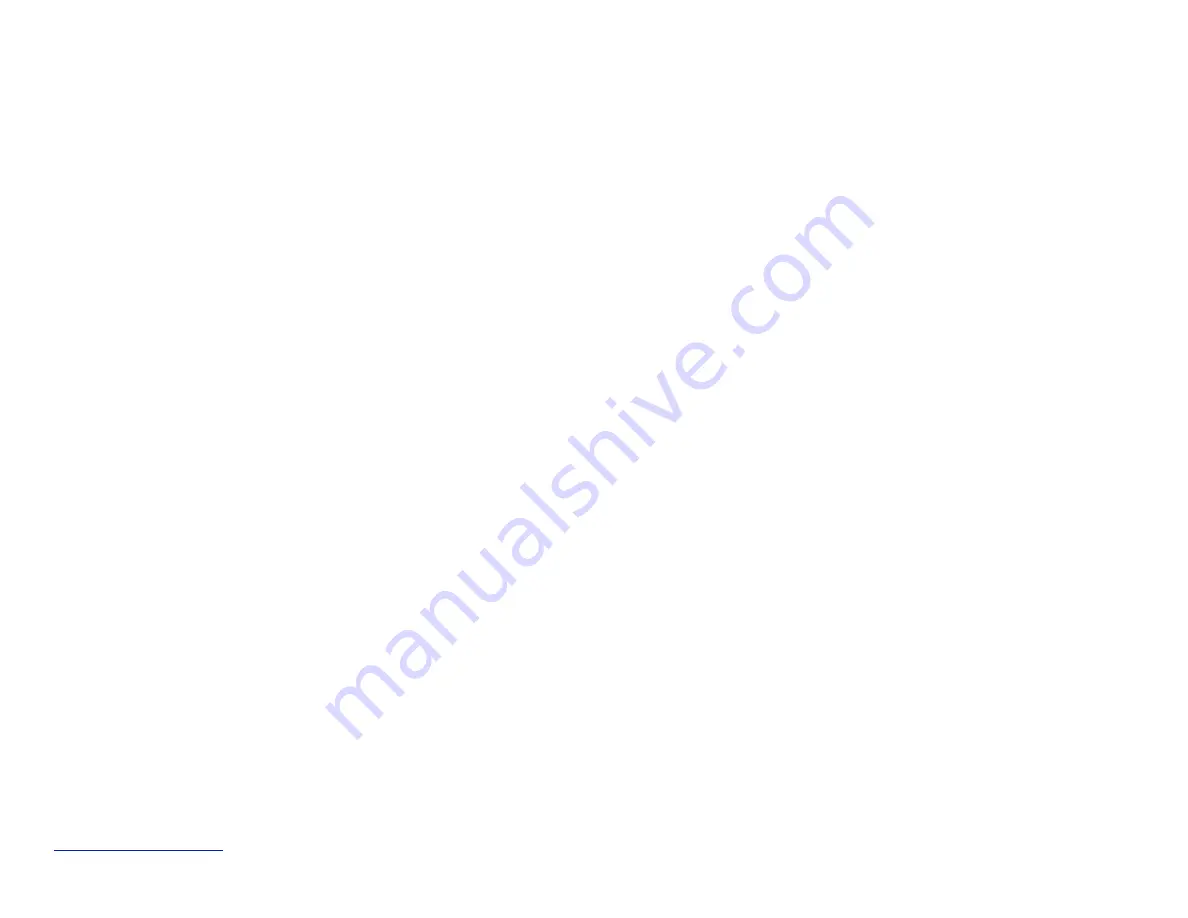
Table of Contents
Step 1: creating the virtual midi ports
Step 2: Installing the Remote files
Step 3: Loading the “MaschineRMikroMK3” template to your device
Step 4: Launching the “MaschineRMikroMK3” application
Step 5: Creating Control Surfaces in Reason’s Preferences
Step 6: Locking MikroMK3Mixer control surface to the Master Section
2. Overview
3. Using the data wheel with the virtual display
A. Selecting a device and changing patches
B. Changing Playhead, Loop Points and Tempo
Maschine
R
- Getting Started Guide
2



































