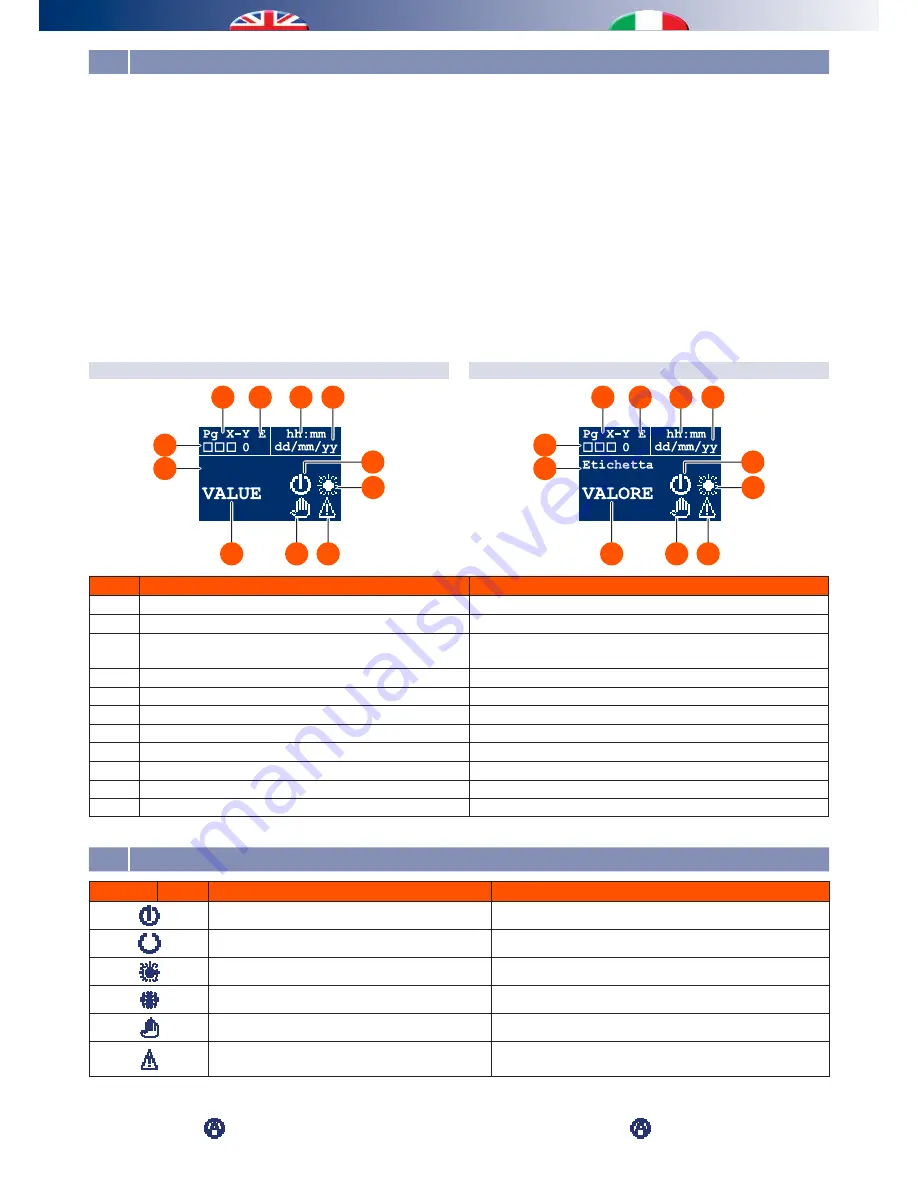
5
Dalla maschera principale del display è possibile visualizzare:
Menu Principale:
visualizzazione della temperatura e dell’
umidità ambiente rilevata dalla sonda, visualizzazione dei
set point temperatura e umidità in uso per la regolazione,
rilevazione temperatura esterna (con sonda esterna opzionale
collegata) e possibilità di editare manualmente i set point di
temperatura e umidità (vedi capitolo
menu principale
).
Menu Funzionamento:
visualizzazione e modifica del
funzionamento impianto ON-OFF, della modalità stagione
INVERNO-ESTATE, indicazione del tipo di funzionamento
e indicazione presenza allarmi (vedi capitoli Icone menu
funzionamento, Menu funzionamento e Allarmi).
Tramite la pressione dei tasti laterali (singolarmente o in
combinazione fra loro) si può inoltre visualizzare il
Menu
utente.
LEGENDA DISPLAY
The display main page shows the following information:
Main Menu:
display of the room temperature and humidity
detected by the probe, display of the temperature and humidity
setpoint values used for adjustment purposes, detection of the
outdoor temperature (with optional temperature probe connected)
and option of manually editing the temperature and humidity
setpoint values (see chapter,
main menu
).
Operating Menu:
display and editing of the system operation
(ON-OFF), of the WINTER-SUMMER season mode, indication of
the operating mode and indication of any alarms (see chapters
Operating menu icons, Operating menu and Alarms).
Moreover, by pressing the side keys (individually or together), one
can display the
User menu
.
DISPLAY KEY
1.2 DISPLAY DESCRIPTION - DESCRIZIONE DISPLAY
In fase di modifica le presenti icone risulteranno a luce
lampeggiante.
(*)
La modalità Automatica
è inibita)
During the editing stage, these icons are flashing.
(*)
Automatic mode
cannot be selected)
1.3 OPERATING MENU ICONS - ICONE MENU FUNZIONAMENTO
Icon
Icona
Description
Descrizione
System ON
Indicazione funzionamento impianto in modalità ON
System OFF
Indicazione funzionamento impianto in modalità OFF
System operating in WINTER mode
Funzionamento impianto in modalità INVERNALE
System operating in SUMMER mode
Funzionamento impianto in modalità ESTATE
Operation mode indication
(*)
Indicazione tipo funzionamento (*)
Presence of an alarm (icon displayed only if there
is an active alarm)
Indicazione presenza allarme (icona visualizzabile solo se
allarme attivo)
Num Description
Descrizione
1
Editable field
Indicazione campo editabile
2
Indication of current page number and total pages number
Indicazione numero di pagina corrente e totale
3
Icons showing relay status and value of analogue output
(visible only if activated from configuration menu)
Icone indicanti lo stato dei relè e valore dell’uscita analogica
(visibili solo se attivate da menu configurazione)
4
Label identifying the field displayed
Etichetta identificazione del campo visualizzato
5
Value of the field displayed
Valore del campo visualizzato
6
Manual/Programming status icon
Icona di stato Manuale/Programmazione
7
Alarm icon (active only if there are errors)
Icona allarme (attiva solo in presenza di errori)
8
Winter/Summer season icon
Icona indicazione stagione Inverno/Estate
9
ON/OFF status icon
Icona di stato ON/OFF
10
Current date display
Visualizzazione data corrente
11
Current time display
Visualizzazione ora corrente
1
2
11 10
7
6
5
8
4
3
9
Label
1
2
11 10
7
6
5
8
4
3
9




















