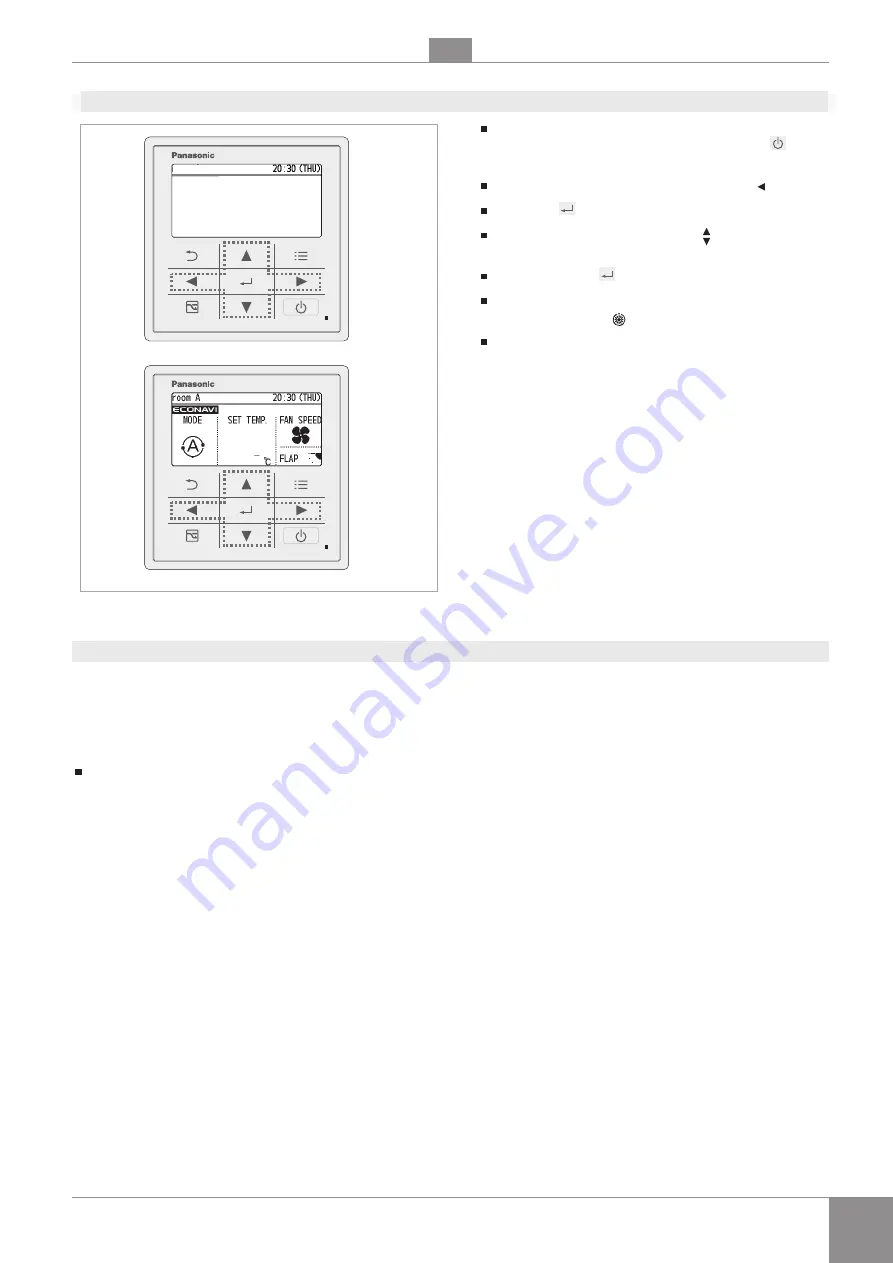
EN
43
3 .3 .4 External unit control panel first switch-on
3 .3 .5 Activation and deactivation
Operate as shown on the User Manual for the ACTIVATION and
DEACTIVATION operations.
Follow the instructions if “FL” appears on the display during this
first step (see faults table p. 45
Check the water flow rate and increase the head of circulate
P1 by operating on the regulator.
AUTO
At this point the stand-by screen appears on the dis-
play, wait a minute and press the power button on
the control panel.
Select the setting to be changed with the arrow MODE
Press enter
Change the settings with the arrows until you get to
the AUTO mode
vPress enter again
After a few moments, the compressor start symbol ap-
pears on the display.
Turn the appliance main switch to position 0-.OFF. Wait
a few seconds and switch on the device again, check-
ing that the display is not changed.
22
Summary of Contents for PDC FLOOR 12T
Page 2: ......
Page 58: ...IT 58 4 7 Esempi Schemi Idraulici ...
Page 59: ...IT 59 ...
Page 60: ......
Page 61: ......
Page 62: ......
Page 63: ......






























