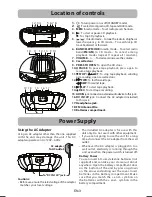EN-5
Playing a tape
1. When the unit is on, press
until TAPE
mode is selected. The tape indicator “
”
appears on the display.
2. Press
StoP
/
eJeCt
to open the tape deck
door.
3. Insert a tape into the door and push the door
closed.
note:
Be sure to slide the cassette into the tape
slot on the door. Do not place the tape directly
onto the tape mechanism.
4. Press
ReW
or
fWD
to wind the tape to
the desired starting position. Press
StoP
/
eJeCt
to stop winding.
5. Press
PLAy
to start playback.
• Press
PAUSe
to pause playback, press again
to release the button to resume playback.
• Press
StoP
/
eJeCt
to stop playback.
note:
For better recording quality, use normal
bias tape (Type I) only.
Recording to tape
from radio
1. Insert a tape into the deck.
2. Press
until RADIO mode is selected.
1. Connect the auxiliary device to the
AUX In
jack
with an audio cable (not provided).
2. Press
until the indicator “
” lights on
the display.
3. Start playback from the auxiliary device.
4. Adjust the auxiliary device to mid-range volume
• The total number of tracks on the disc can be
read from display.
• In stop mode, press to begin CD playback.
Pause Playback
1. During CD playback, press to pause playback.
Press again to resume.
Skip and search
1. During CD playback, press / to skip to the
previous or next track respectively.
2. Press and hold / to search quickly current
track backward or forward respectively.
Play mode
During CD playback, press
BAnD/PLAy MoDe
to select among playback mode (repeat current
track / repeat all / random). Selection made is
indicated by icons on display.
• Playback capability for CD-RW discs may vary
due to variations in the quality of the CD-RW
disc and the recorder used to create the disc.
Selecting CD mode
When the unit is on, press
until CD mode is selected.
Play CD:
1. Press the
PReSS to oPen
area on the CD door
to open the lid.
2. Place a disc on the disc tray with the label side
facing up.
3. Press the
PReSS to oPen
area on the CD door
to close it.
• Playback begins automatically and stops when
finished.
Stop playback
1. During CD playback, press to stop playback.
3. Press
BAnD/PLAy MoDe
to access the desired
radio band.
4. Press / to tune to the station to be recorded.
5. Press
ReC
and
PLAy
together to begin
recording.
6. Press
PAUSe
or
StoP
to pause or stop
the recording respectively.
from CD
1. Insert a tape into the deck.
2. Press
until CD mode is selected.
3. Insert the disc to be recorded.
4. Select the track to be recorded.
5. Press
ReC
and
PLAy
together to begin
recording.
6. Press
PAUSe
or
StoP
to pause or stop
the recording respectively.
from auxiliary input
1. Insert a tape into the deck.
2. Press
until the indicator “
”appears on
the display.
3. Start playback from the auxiliary device.
4. Press
ReC
and
PLAy
together to begin
recording.
5. Press
PAUSe
or
StoP
to pause or stop
the recording respectively.
and adjust the master volume by pressing
VoLUMe
-/+.
• Do not turn the volume of the auxiliary device
too high as this may affect the sound quality.
• For other playback operations, control them
on your auxiliary device.
Auxiliary input
Tape player
CD Playback