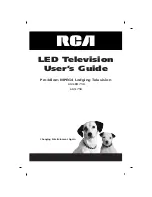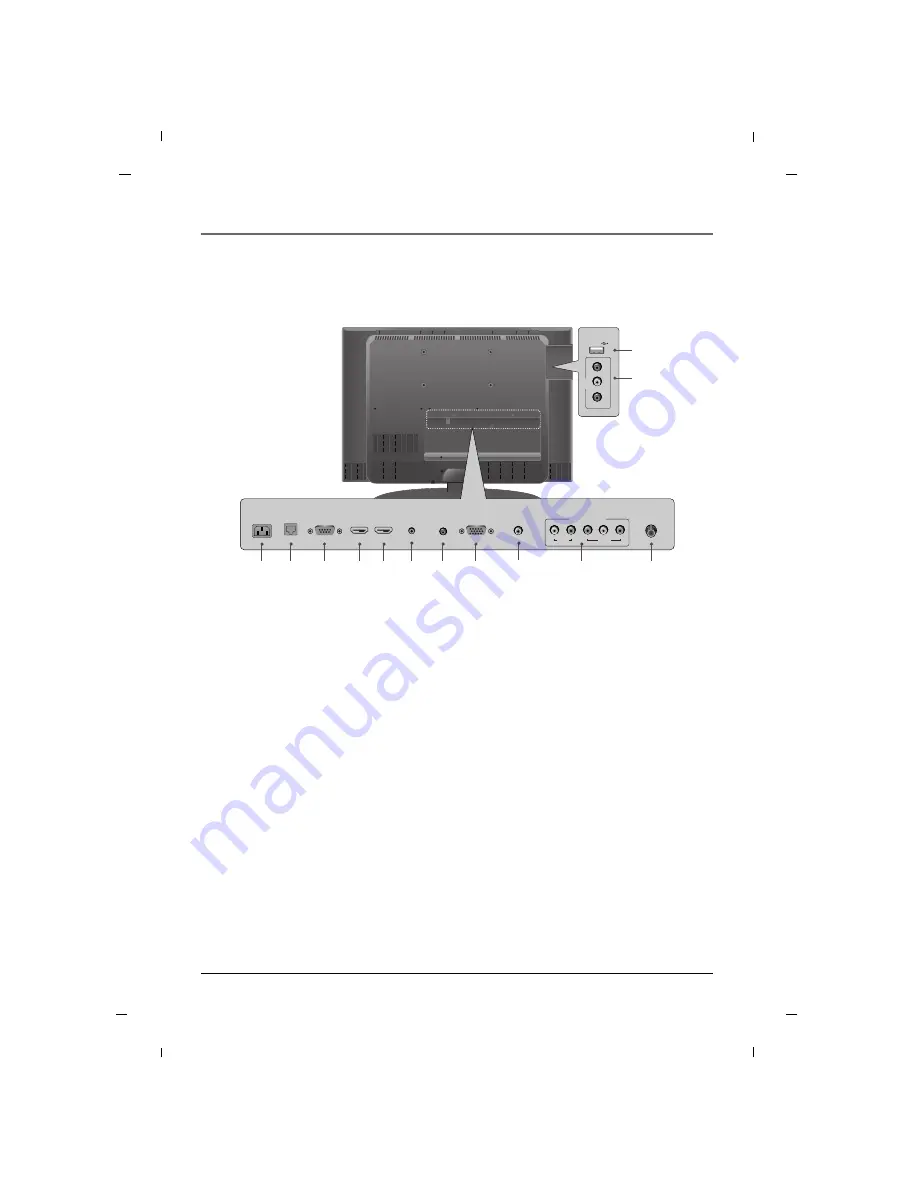
Chapter 1
Chapter 1: Connections and Setup
9
Rear Panel
1. AC IN
This TV operates on AC power.
2. MTI
3. SERVICE
This port is used for service.
4. HDMI IN2
Connect to the HDMI jack for device with HDMI
output.
5. HDMI/DVI IN1
Connect to the HDMI jack for device with HDMI
output.
This input can also be used as a DVI connection
with separate analog audio inputs.
6. SERVICE (AV)
This port is used for service.
7. AUDIO IN (RGB/DVI)
Connect to the audio output jack on your PC.
8. RGB IN (PC)
Connect to the video output jack on your PC.
9. DIGITAL AUDIO OUT(COAXIAL)
Connect digital audio to various types of equip-
ment.
10.COMPONENT IN (YPbPr)
Video/Audio inputs for Component.
11.ANTENNA/CABLE IN
Connect to your antenna or cable box for TV sig-
nal.
12.USB IN (SERVICE ONLY)
Used for software updates.
13.AV
Connects to your Audio/Video devices using a
composite (Yellow/Red/White) cable.
12
13
USB IN
AV
VIDEO
L
-
AUDIO - R
AUDIO IN
(RGB/DVI)
SERVICE
3
RGB IN
(PC)
8
7
ANTENNA/
CABLE IN
11
HDMI/DVI IN
1
5
HDMI IN
2
4
1
AC IN
6
SERVICE
(AV)
2
MTI
10
VIDEO
Y
Pb
Pr
L
R
AUDIO
COMPONENT IN
DIGITAL AUDIO
OUT(COAXIAL)
9
Note
- Image shown may differ from your TV.