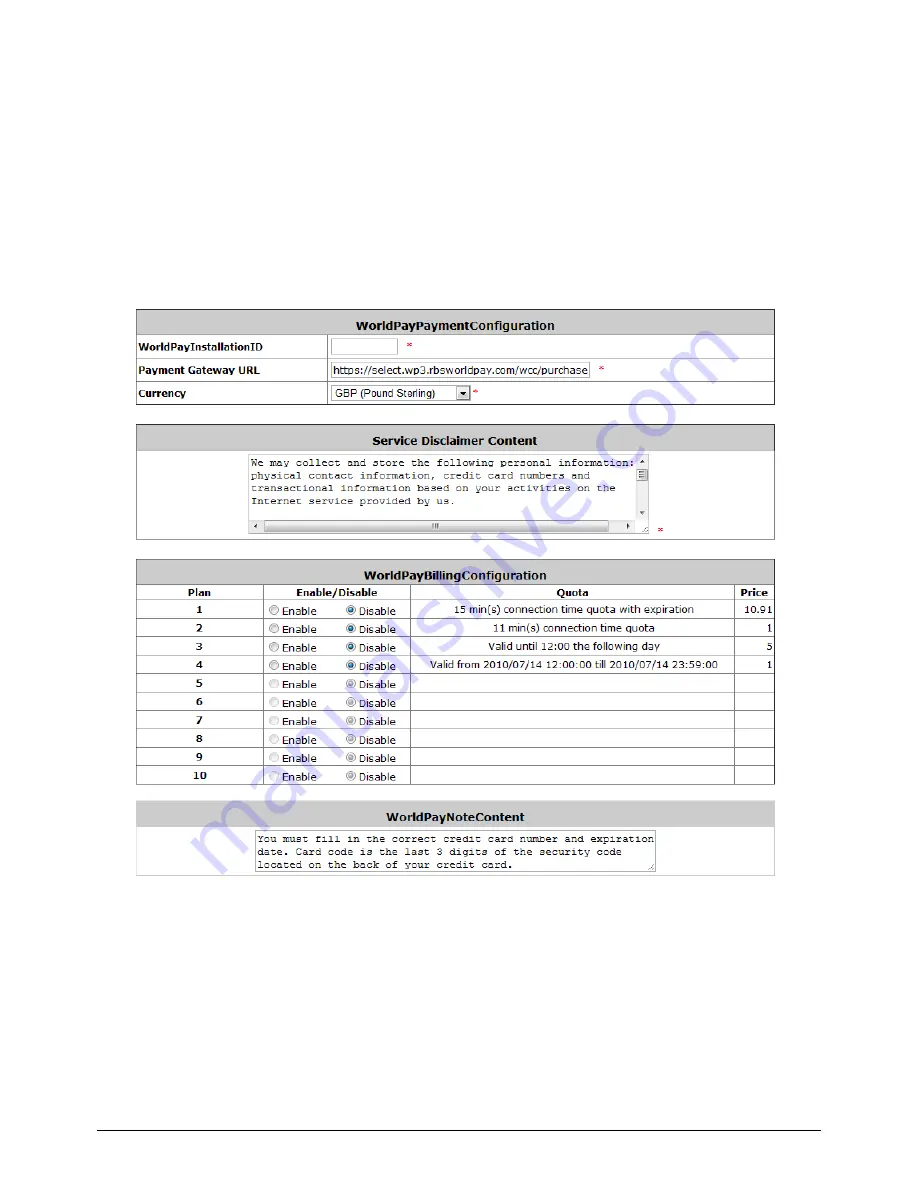
4.
Payments via World Pay
Configure Payments via WorldPay, go to:
Users >> Authentication >> On-demand User >> External Payment Gateway >>
WorldPay
.
¾
WorldPay Payment Configuration
WorldPayInstallation ID:
The ID of the associated Merchant Account.
Payment Gateway URL:
The default website of posting all transaction data.
Currency:
The currency to be used for the payment transactions.
¾
Service Disclaimer Content
155
Summary of Contents for RA-5n5
Page 1: ...User s Manual RayTalk RA 5n5 V1 00...
Page 9: ...User s Manual RA 5n5 Wireless Hotspot Gateway ENGLISH Example A typical Hotspot network 4...
Page 20: ...User s Manual RA 5n5 Wireless Hotspot Gateway ENGLISH 15...
Page 29: ...User s Manual RA 5n5 Wireless Hotspot Gateway ENGLISH 24...
Page 138: ...Step 6 Follow the same steps to create other Vendor specific Attribute if needed 133...
Page 142: ...Step 9 Restart RADIUS daemon to get your settings activated 137...
Page 145: ...140...




































