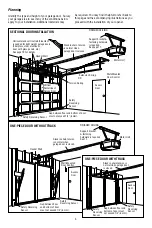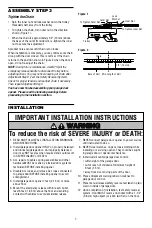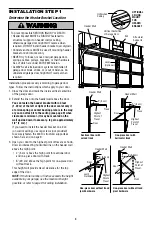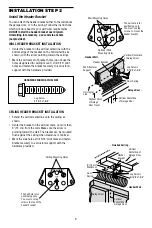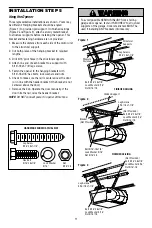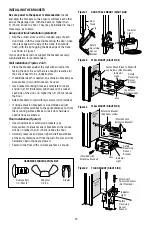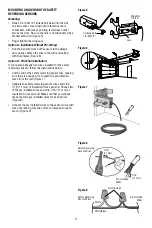2
Introduction 2-5
Safety symbol and signal word review . . . . . . . . . . . . . . . 2
Preparing your garage door . . . . . . . . . . . . . . . . . . . . . . . 3
Tools needed. . . . . . . . . . . . . . . . . . . . . . . . . . . . . . . . . . . 3
Planning . . . . . . . . . . . . . . . . . . . . . . . . . . . . . . . . . . . . . . 4
Carton inventory . . . . . . . . . . . . . . . . . . . . . . . . . . . . . . . . 5
Hardware inventory. . . . . . . . . . . . . . . . . . . . . . . . . . . . . . 5
Assembly 6-7
Attach the rail to the motor unit . . . . . . . . . . . . . . . . . . . . 6
Attach the chain to the sprocket . . . . . . . . . . . . . . . . . . . . 6
Tighten the chain . . . . . . . . . . . . . . . . . . . . . . . . . . . . . . . 7
Installation
7-22
Installation safety instructions . . . . . . . . . . . . . . . . . . . . . 7
Determine the header bracket location . . . . . . . . . . . . . . . 8
Install the header bracket . . . . . . . . . . . . . . . . . . . . . . . . . 9
Attach the rail to the header bracket . . . . . . . . . . . . . . . . 10
Position the opener. . . . . . . . . . . . . . . . . . . . . . . . . . . . . 10
Hang the opener . . . . . . . . . . . . . . . . . . . . . . . . . . . . . . . 11
Install the door control . . . . . . . . . . . . . . . . . . . . . . . . . . 12
Install the light . . . . . . . . . . . . . . . . . . . . . . . . . . . . . . . . 13
Attach the emergency release rope and handle. . . . . . . . 13
Electrical requirements . . . . . . . . . . . . . . . . . . . . . . . . . . 14
Install the Protector System
®
. . . . . . . . . . . . . . . . . . 15-18
Fasten the door bracket. . . . . . . . . . . . . . . . . . . . . . . 19-20
Connect the door arm to the trolley . . . . . . . . . . . . . 21-22
Adjustment 23-25
Adjust the travel limits . . . . . . . . . . . . . . . . . . . . . . . . . . 23
Adjust the force. . . . . . . . . . . . . . . . . . . . . . . . . . . . . . . . 24
Test the safety reversal system. . . . . . . . . . . . . . . . . . . . 25
Test the Protector System
®
. . . . . . . . . . . . . . . . . . . . . . . 25
Operation 26-30
Operation safety instructions . . . . . . . . . . . . . . . . . . . . . 26
Using your garage door opener . . . . . . . . . . . . . . . . . . . 26
Using the wall-mounted door control . . . . . . . . . . . . . . . 27
To open the door manually . . . . . . . . . . . . . . . . . . . . . . . 27
Care of your opener . . . . . . . . . . . . . . . . . . . . . . . . . . . . 28
Having a problem? . . . . . . . . . . . . . . . . . . . . . . . . . . . . . 29
Diagnostic chart . . . . . . . . . . . . . . . . . . . . . . . . . . . . . . . 30
Programming 31-32
To add or reprogram a hand-held remote control . . . . . . 31
To erase all codes . . . . . . . . . . . . . . . . . . . . . . . . . . . . . . 31
3-Button remotes . . . . . . . . . . . . . . . . . . . . . . . . . . . . . . 31
To add, reprogram or change
a Keyless Entry PIN. . . . . . . . . . . . . . . . . . . . . . . . . . . . . 32
Repair Parts
33-34
Rail assembly parts. . . . . . . . . . . . . . . . . . . . . . . . . . . . . 33
Installation parts . . . . . . . . . . . . . . . . . . . . . . . . . . . . . . . 33
Motor unit assembly parts . . . . . . . . . . . . . . . . . . . . . . . 34
Accessories 35
Repair Parts and Service
36
Warranty 36
TABLE OF CONTENTS
When you see these Safety Symbols and Signal Words on
the following pages, they will alert you to the possibility
of
serious injury or death
if you do not comply with the
warnings that accompany them. The hazard may come
from something mechanical or from electric shock. Read
the warnings carefully.
When you see this Signal Word on the following pages, it
will alert you to the possibility of damage to your garage
door and/or the garage door opener if you do not comply
with the cautionary statements that accompany it. Read
them carefully.
INTRODUCTION
Safety Symbol and Signal Word Review
This garage door opener has been designed and tested to offer safe service provided it is installed, operated, maintained
and tested in strict accordance with the instructions and warnings contained in this manual.
Mechanical
Electrical