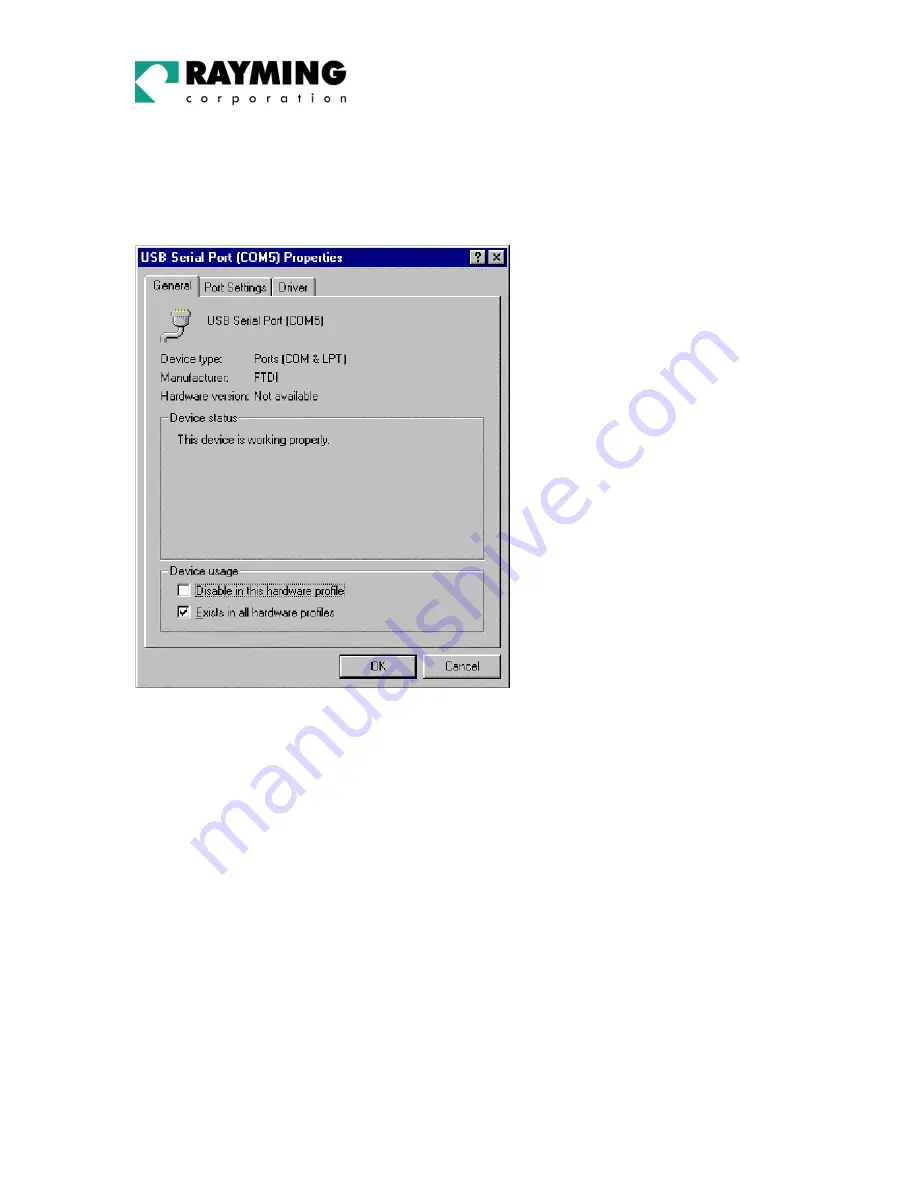
PAGE 8 OF 33
UG-TN200 V1.3
TN-200
To change the virtual COM port properties, select the USB Serial Port and then click Properties. This
allows you to change serial port properties such as baud rate, data bits etc. Of particular use is the
ability to change the COM port that is assigned to your device.
Screen 7
Click Port Settings.








































