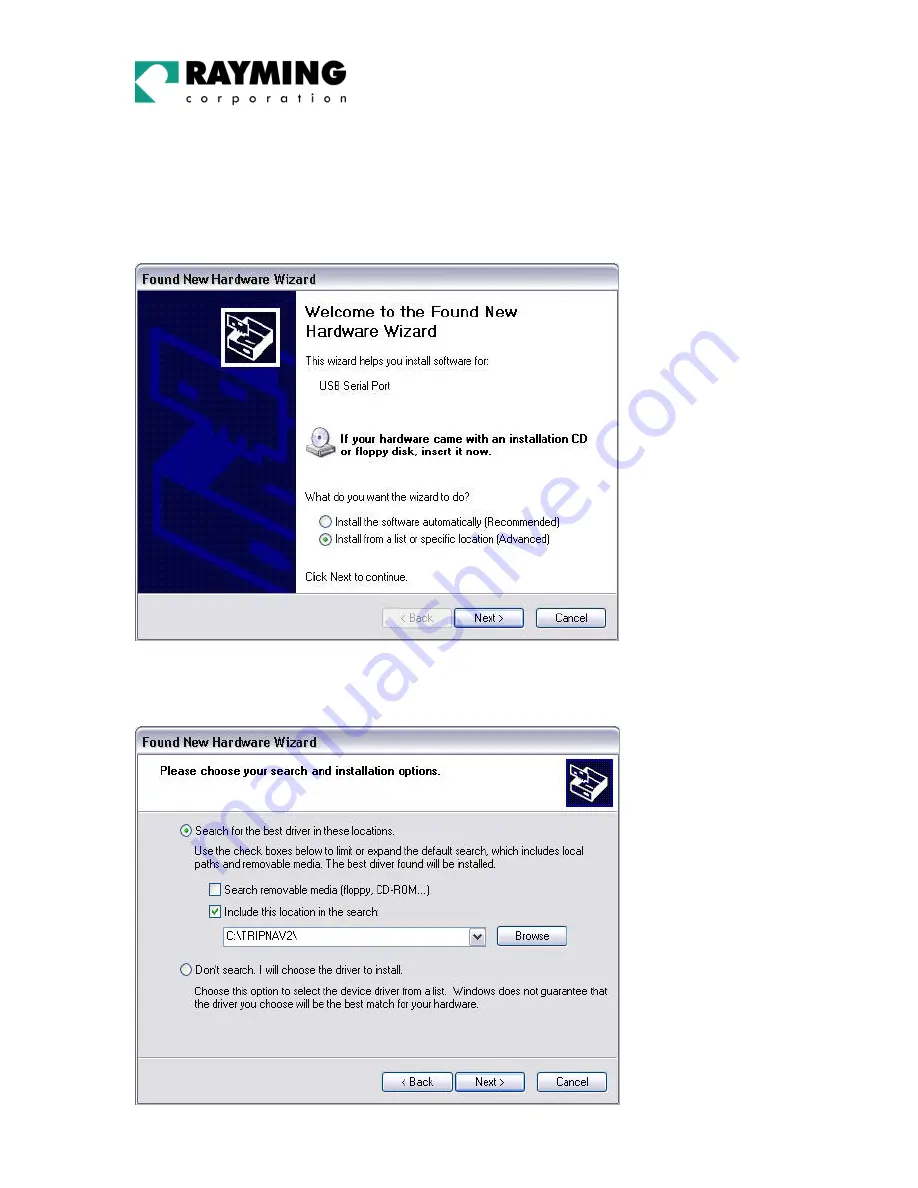
PAGE 18 OF 33
UG-TN200 V1.3
TN-200
After the installation of the driver, click Finish.
This completes the first part of installation during which the USB to serial converter is installed. The
second part involves the installation of a serial port. This should follow automatically once the converter
installation is complete.
Screen 4
Select “Install from a list or specific location (Advanced)”, then click Next.
Screen 5






























