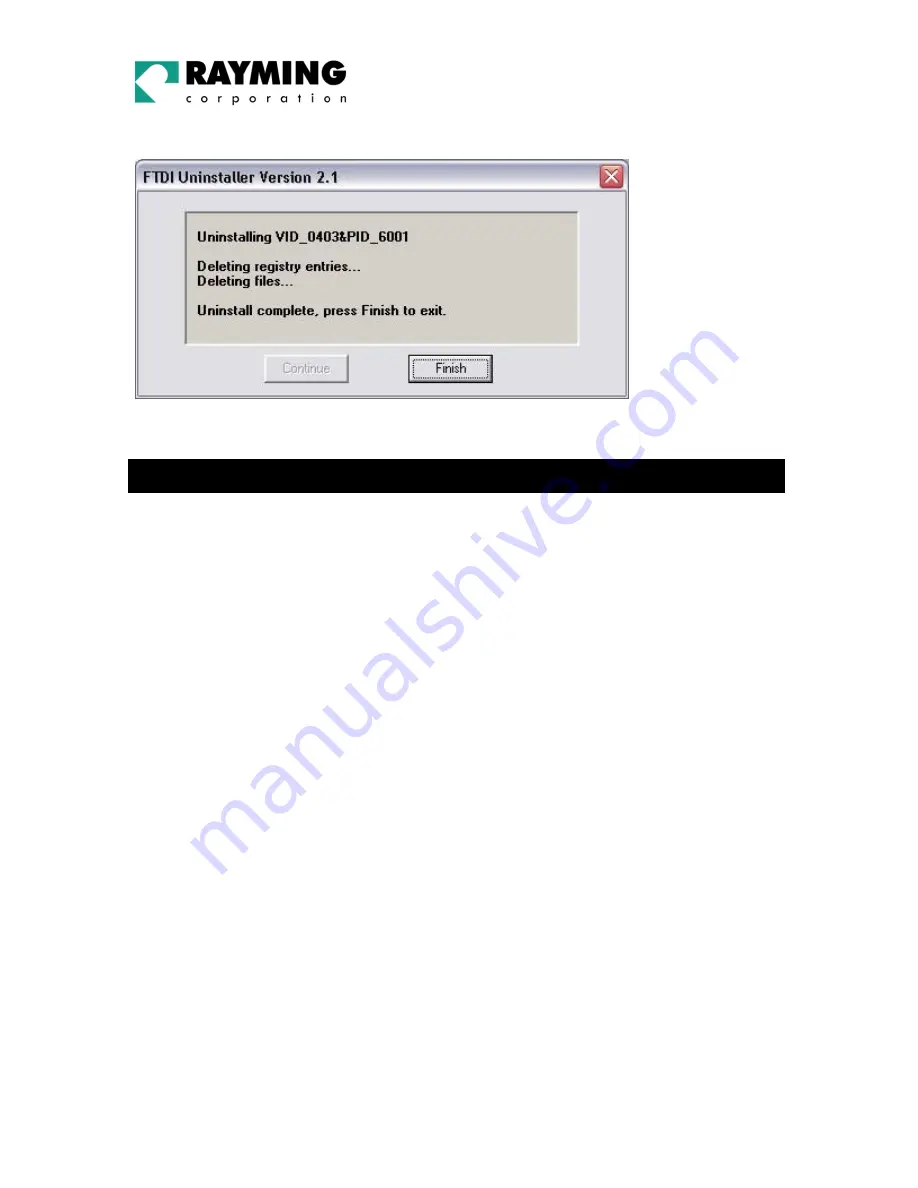
PAGE 29 OF 33
UG-TN200 V1.3
TN-200
Screen 3
After the uninstall process is complete, click Finish.
5. FAQ’s
Will the TripNav work with other Street Mapping software?
TripNav USB GPS provides standard NMEA data for mapping software to use and convert to
coordinates and should work well with any NMEA compliant software on the market today.
How accurate is the GPS?
GPS accuracy can range from 15 to 50 meters. Most of the time the GPS is accurate to less than 50
meters.
What is ideal GPS environment?
The GPS requires an open, clear view of the sky. Buildings, covered parking areas, tunnels and dense
foliage can cause the GPS receiver to be unable to get a location fix.
If you are parked in a covered parking lot or near a tall building, it is recommended that you drive away
until you have a clear view of the sky before using the TripNav. You may need to give the GPS a few
minutes to find or get a fix its location.
How do I know if the GPS is ON?
The TripNav must be plugged into your laptop’s USB port to get power. If your PC is on and the COM
port was configured properly, the GPS receiver is on and receiving the streaming GPS data. This can
be verified by opening your mapping software program. In addition, the TN-200 has a built-in LED
indicator that works as follows:
LED OFF: GPS receiver is off (no power)
LED FLASHING: No fix, searching for GPS signals.
LED ON (solid): Position fix established and GPS signals are being received.




































