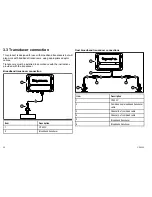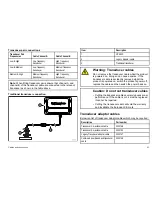4.1 Selecting a location
Warning: Potential ignition source
This product is NOT approved for use in
hazardous/flammable atmospheres. Do NOT install in
a hazardous/flammable atmosphere (such as in an
engine room or near fuel tanks).
General location requirements
The unit should be mounted where it will be:
• protected from physical damage and excessive vibration.
• well ventilated and away from heat sources.
• away from any potential ignition source such as engine room,
near fuel tanks or a gas locker.
When choosing a location for the unit, consider the following points
to ensure reliable and trouble free operation:
• Access — there must be sufficient space below the unit to enable
cable connections to the unit, avoiding tight bends in the cable.
• Diagnostics — the unit must be mounted in a location where the
diagnostics LED is easily visible.
• Interference — the unit should be mounted far enough away
from any equipment that may cause interference such as motors,
generators and radio transmitter/receivers.
• Magnetic compass — mount the unit at least 1 m (3 ft.) away
from a magnetic compass.
• Power — The unit must be located near a dc power source. The
power cable supplied is 1.5 m (5 ft.) in length.
Cable routing requirements
Consider the following before installing the system cables:
• You will need to attach power, transducer and network cables
to the unit.
• All cables should be adequately secured, protected from physical
damage, and protected from exposure to heat.
• Avoid sharp bends in cables.
• Use a watertight feed-through wherever a cable passes through
an exposed bulkhead or deckhead.
• Secure cables in place using tie-wraps or lacing twine. Coil any
extra cable and tie it out of the way.
• Do NOT run cables through bilges or doorways, or close to
moving or hot objects.
• Do NOT run cables near to engines or fluorescent lights.
Always route data cables as far away as possible from:
• other equipment and cables,
• high current carrying ac and dc power lines,
• antennas.
30
CP450C
Summary of Contents for CP450C
Page 2: ......
Page 4: ......
Page 6: ...6 CP450C...
Page 18: ...18 CP450C...
Page 44: ...44 CP450C...
Page 52: ...52 CP450C...
Page 53: ...Owner notes...
Page 54: ...Owner notes...
Page 55: ......
Page 56: ...www raymarine com...