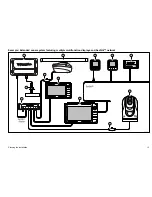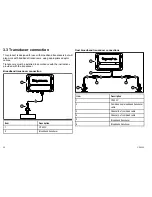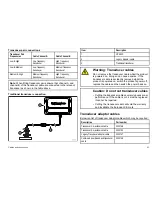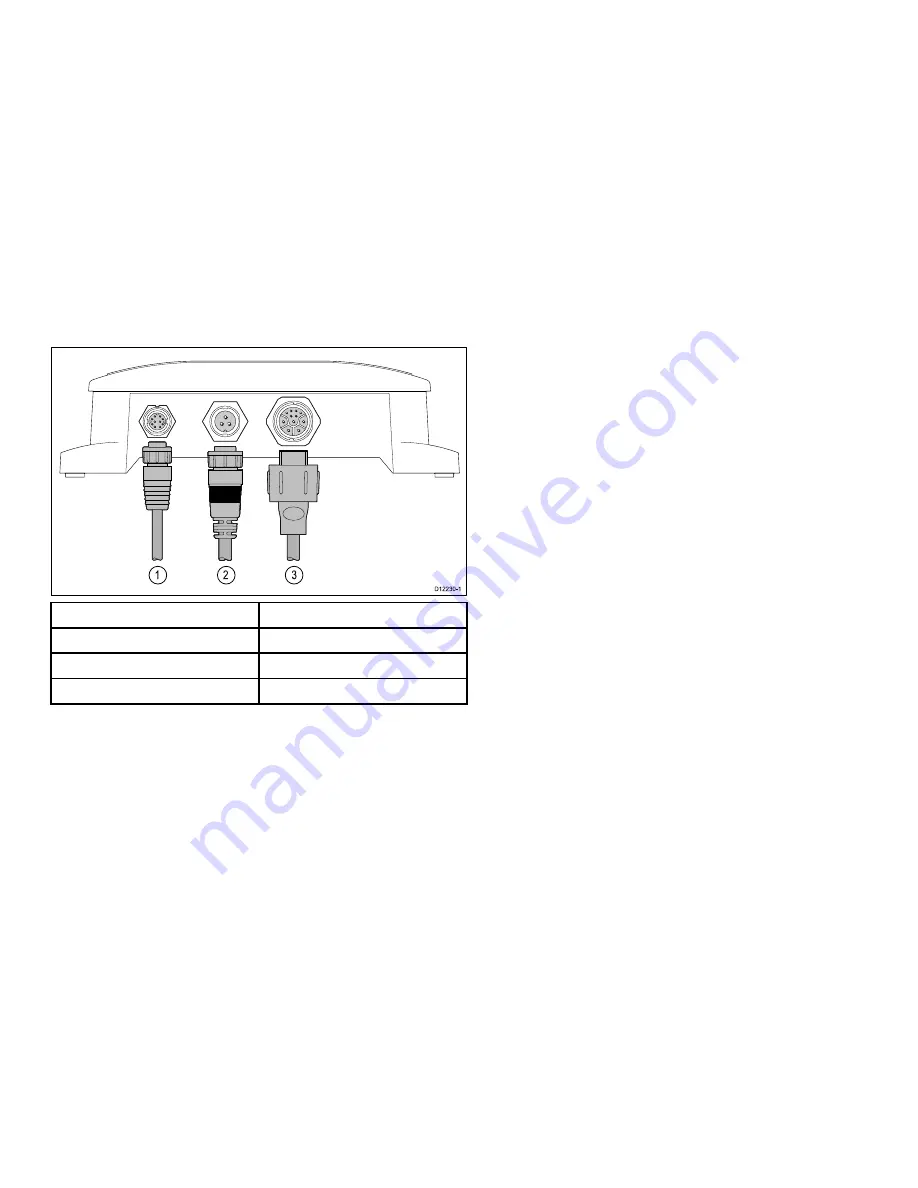
3.2 Connections overview
Cable connectors are located on the bottom of the CP450C.
1
2
3
D
12230-1
Item
Description
1
Network connection
2
Power connection
3
Transducer connection
Making connections
Follow the steps below to connect network, transducer and power
cables to your unit.
1. Ensure that the vessel’s power supply is switched off.
2. Ensure that the device being connected to the unit has been
installed in accordance with the installation instructions supplied
with that device.
3. Ensuring correct orientation push the cable connector fully onto
the corresponding connector on the unit.
4. Turn the locking collar clockwise to secure the cables.
Cables and connections
21
Summary of Contents for CP450C
Page 2: ......
Page 4: ......
Page 6: ...6 CP450C...
Page 18: ...18 CP450C...
Page 44: ...44 CP450C...
Page 52: ...52 CP450C...
Page 53: ...Owner notes...
Page 54: ...Owner notes...
Page 55: ......
Page 56: ...www raymarine com...