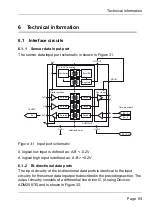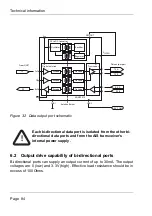Inland mode
Page 80
●
The vessels ENI - this is an 8 digit number allocated to the vessel.
●
The ship and convoy type as an ERI code selected from the menu
provided.
●
The length and beam of the ship to the nearest 10cm (greater
accuracy than standard AIS configuration).
These updates are all made using the process described in section 4.8.2
5.1.3
Entering Inland vessel voyage settings
Additional voyage related information is required for Inland operation along
with some changes to the standard AIS configuration. The following additional
information must be entered into the AIS transceiver:
●
The vessel’s load status (Loaded, Unloaded, or Unknown).
●
The number of blue cones or blue flag status for the cargo.
●
The static draught of the vessel to the nearest centimetre.
●
The number of crew, passengers and other shipboard personnel.
●
Convoy dimensions - enter the extension beyond the normal vessel
size of any convoy attached. See Figure 29.
Figure 29 Convoy dimensions screen
CONVOY DIMENSIONS
INLAND Int. GNSS
16:58:29
SOG 21.1km/h
UTC + 1h
COG 88.0°
50° 32.0286’ N
0° 55.2715’ W
Convoy bow
extension (BE)
0
m
Convoy stern
extension (SE)
Convoy port
extension (EP)
Convoy starboard
extension (ES)
BE
SE
EP
ES
0
m
0
m
0
m
Summary of Contents for 4250031
Page 1: ......
Page 2: ......
Page 10: ...Table of contents Page 8...
Page 18: ...Notices Page 16...
Page 20: ...Introduction Page 18...
Page 26: ...Installation and configuration Page 24 Figure 5 Desk mounting the AIS transceiver...
Page 42: ...Installation and configuration Page 40...
Page 43: ...Installation and configuration Page 41...
Page 44: ...Installation and configuration Page 42...
Page 45: ...Installation and configuration Page 43...
Page 46: ...Installation and configuration Page 44...
Page 47: ...Installation and configuration Page 45...
Page 48: ...Installation and configuration Page 46...
Page 49: ...Installation and configuration Page 47...
Page 50: ...Installation and configuration Page 48...
Page 73: ...Operation Page 71...
Page 74: ...Operation Page 72...
Page 75: ...Operation Page 73...
Page 76: ...Operation Page 74...
Page 77: ...Operation Page 75...
Page 78: ...Operation Page 76...
Page 79: ...Operation Page 77...
Page 80: ...Operation Page 78...
Page 102: ...Technical information Page 100...
Page 114: ...Technical specification Page 112...
Page 118: ...Installation record Page 116...
Page 119: ......
Page 120: ...a brand by 201 0895 1...