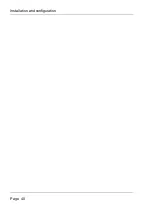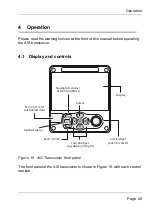Operation
Page 53
4.5.2
Data entry screens
Some screens allow you to enter data, such as vessel parameters. On these
screens you navigate to the desired field and select the appropriate menu
item. Some data entry items require a password, this is shown by means of a
‘Padlock’ icon. Pressing the
‘Back / Home’
key will exit these menus.
4.5.3
Keyboard / Keypad screens
Some screens require text or numeric entry. When these are selected, a virtual
keyboard is displayed which can be used to enter text or numbers.
4.5.4
Options menu
On certain screens, the Options Menu will bring up a further list of functions
specific to that screen. This is indicated by this icon.
4.6 Information displayed
Figure 22 Display layout
1W
HOME
Int. GNSS
16:58:29
SOG 21.1kt
UTC + 1h
COG 88.0°
50° 32.0286’ N
0° 55.2715’ W
Speed / Course
Time
Time offset
Menu title
Main display
area
Status indicators
Messages
RX
TX
Filtering
Blue sign (Inland only)
Navigation status
Alarms
Position
Summary of Contents for 4250031
Page 1: ......
Page 2: ......
Page 10: ...Table of contents Page 8...
Page 18: ...Notices Page 16...
Page 20: ...Introduction Page 18...
Page 26: ...Installation and configuration Page 24 Figure 5 Desk mounting the AIS transceiver...
Page 42: ...Installation and configuration Page 40...
Page 43: ...Installation and configuration Page 41...
Page 44: ...Installation and configuration Page 42...
Page 45: ...Installation and configuration Page 43...
Page 46: ...Installation and configuration Page 44...
Page 47: ...Installation and configuration Page 45...
Page 48: ...Installation and configuration Page 46...
Page 49: ...Installation and configuration Page 47...
Page 50: ...Installation and configuration Page 48...
Page 73: ...Operation Page 71...
Page 74: ...Operation Page 72...
Page 75: ...Operation Page 73...
Page 76: ...Operation Page 74...
Page 77: ...Operation Page 75...
Page 78: ...Operation Page 76...
Page 79: ...Operation Page 77...
Page 80: ...Operation Page 78...
Page 102: ...Technical information Page 100...
Page 114: ...Technical specification Page 112...
Page 118: ...Installation record Page 116...
Page 119: ......
Page 120: ...a brand by 201 0895 1...