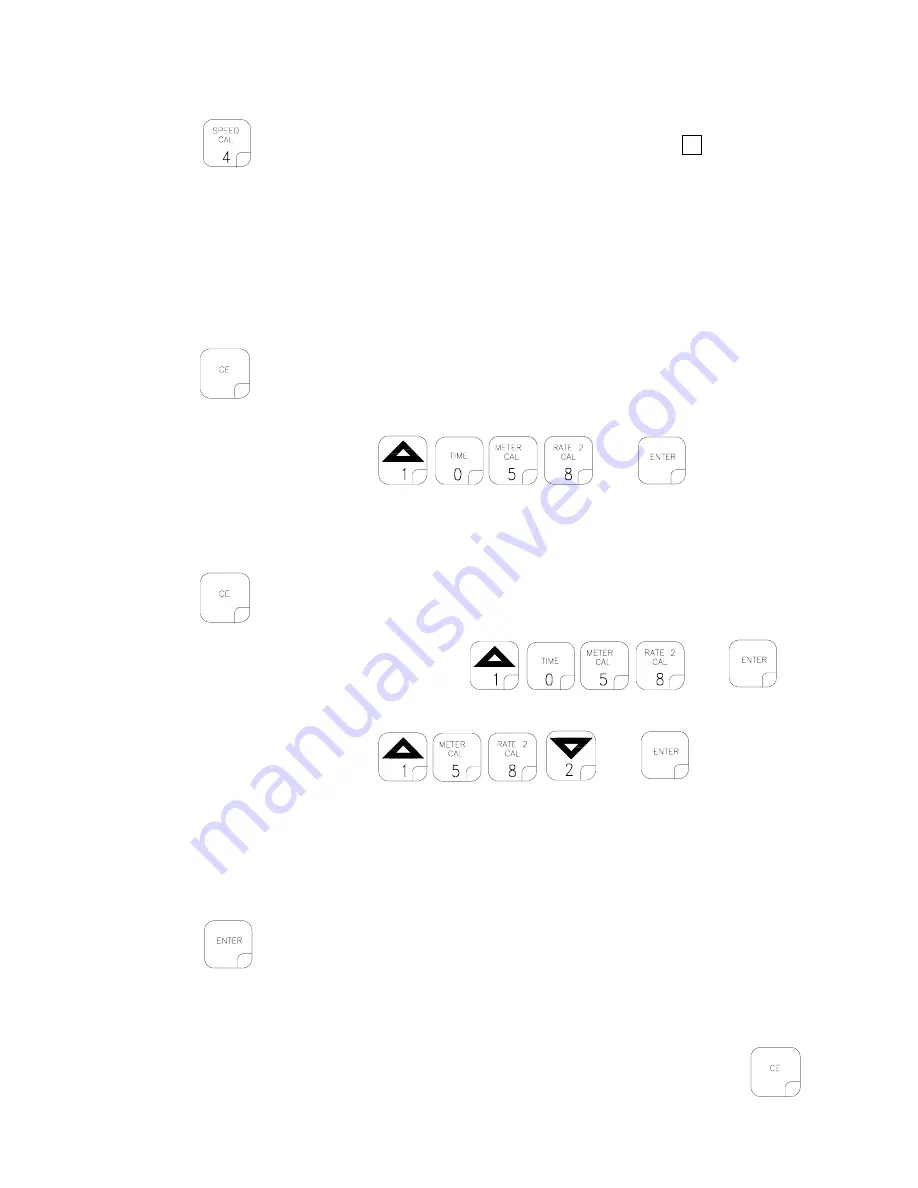
20
8.
CONTROL VALVE DELAY
Depress
until DATA display flashes. The first digit, ( X 0 0 0 ), is the
Control Valve delay digit. This feature allows the user to set a delay between
the time the booms are turned ON and when the Console begins to control the flow
rate. A value of 1-9 means a delay of 1-9 seconds respectively. A value of 0
means no delay. This delay is active if the time between turning OFF and turning
ON the booms is less than 30 seconds.
10. SEQUENCE TO CHANGE DATA-LOCK
1)
Depress
for 5 seconds, OLD CODE message will appear.
2)
Enter 4 digit code within 15 seconds
and
.
NEW CODE message will appear. Enter 4 digit code within 15 seconds.
EXAMPLE: For 1582, depress
and
.
9.
SEQUENCE TO ACTIVATE DATA-LOCK
1)
Depress
for 5 seconds, NEW CODE message will appear.
2)
Enter 4 digit code within 15 seconds.
EXAMPLE: For 1058, depress
and
.
11. ENTER MODE SEQUENCE WITH ACTIVATED DATA-LOCK
The DATA-LOCK feature prohibits the entry of data without first entering the DATA-
LOCK CODE. If DATA-LOCK is not desired, omit Steps 9, 10, and 11.
1)
Depress the key into which you wish to enter data.
2)
Depress
. CODE message will appear. Enter your DATA-LOCK CODE. If CODE
is correct, "E" will appear. Now enter data normally.
3)
The DATA-LOCK CODE may be cleared by entering a code of "0" or by resetting the
Console. To RESET Console place POWER ON/OFF switch to OFF, depress
and
hold while placing the POWER ON/OFF switch to ON.
Summary of Contents for SCS 460
Page 1: ...SCS 460 Installation Service Manual P N 016 0159 479 Rev K 09 15 Copyright 2009 2015 ...
Page 3: ......
Page 4: ... ...
Page 50: ... ...






























