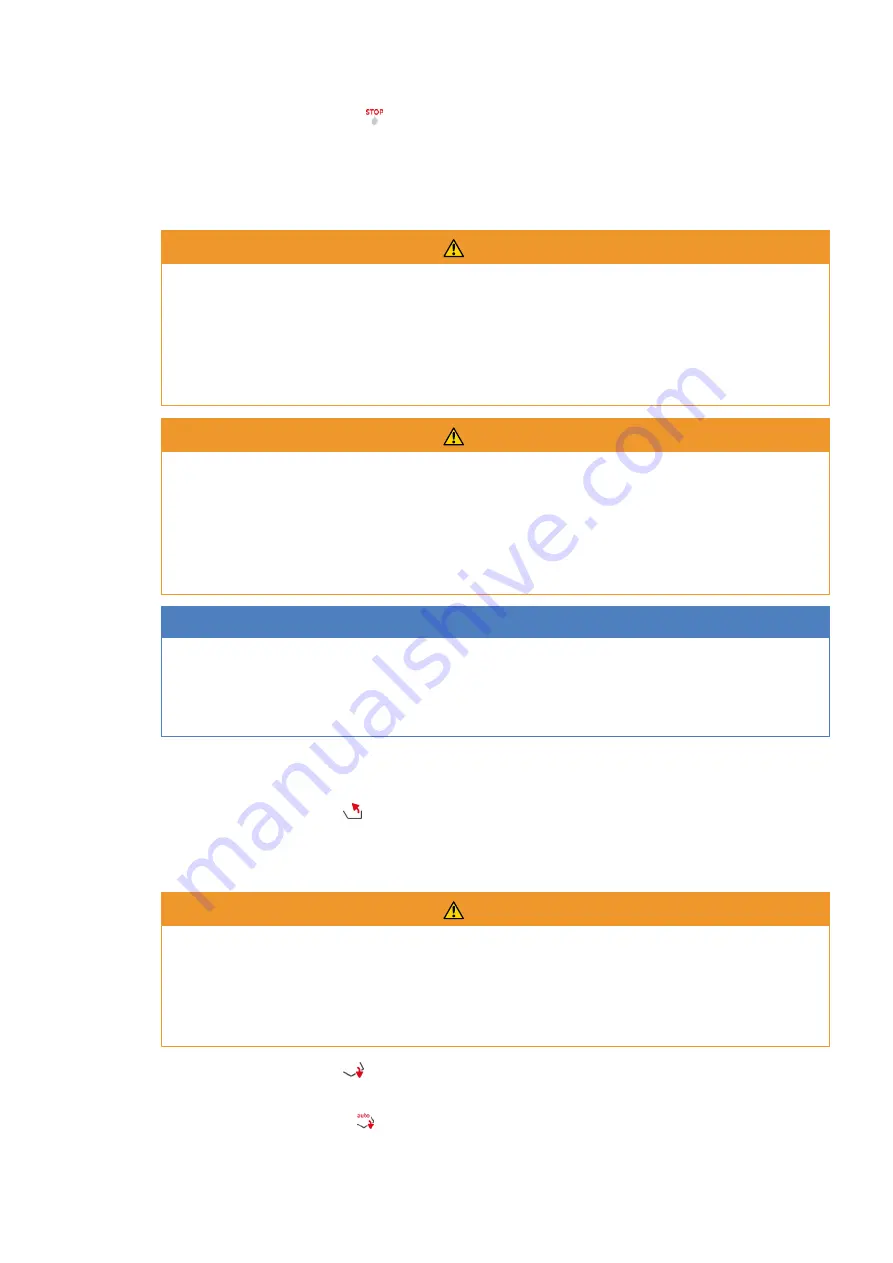
4 | Working with the unit
20 / 96
Original instructions for use
>
This button will begin flashing:
Pressing that button or the central selection knob will cancel the automatic
water intake process.
4.9
Tilting and lowering the pan
Tilting the pan
WARNING
Tilting the pan can result in hot food or liquid splashing out.
Having hot food or liquid splashed onto you could cause scalding injuries.
1. Wear personal protective equipment to protect yourself against burns and scalding.
2. Exercise caution when tilting the pan.
3. Clean up any splashed food or liquids immediately - keep the floor around the unit dry to prevent slips and
falls.
WARNING
Transferring hot food into a container that is too small can result in it spilling over.
Spilling hot food and liquids can cause scalding injuries.
1. Always make sure to use sufficiently large containers so that you can transfer hot food safely.
2. Wear personal protective equipment to protect yourself against burns and scalding.
3. Clean up any spilled food or liquids immediately - keep the floor around the unit dry to prevent slips and
falls.
NOTE
When containers 20 cm or larger in height are sitting on the pullout shelves of the stand, tilting the pan could
result in the containers colliding with the levers of the pan valve
This could damage the levers and cause them to break off.
1. Never place containers 20 cm or larger in height on the pullout shelves of the stand.
a
The pan lid is fully open.
a
No baskets are hanging on the lifting and lowering arms.
1. Press and hold this button:
>
Releasing the button will cause the pan to top tilting.
Lowering the pan
WARNING
Risk of pinching when lowering the pan
Lowering the pan when people or objects are within the swivel range of the pan could result in pinching or
crushing.
1. Do not place objects within the swivel range of the pan.
2. Make sure no one is standing within the swivel range of the pan.
1. Press and hold this button:
>
Releasing the button will stop lowering the pan.
>
This button will be displayed:
Pressing that button or the central selection knob will lower the pan
automatically.
Summary of Contents for iVario
Page 1: ...iVario Original instructions for use ...
Page 95: ......
















































