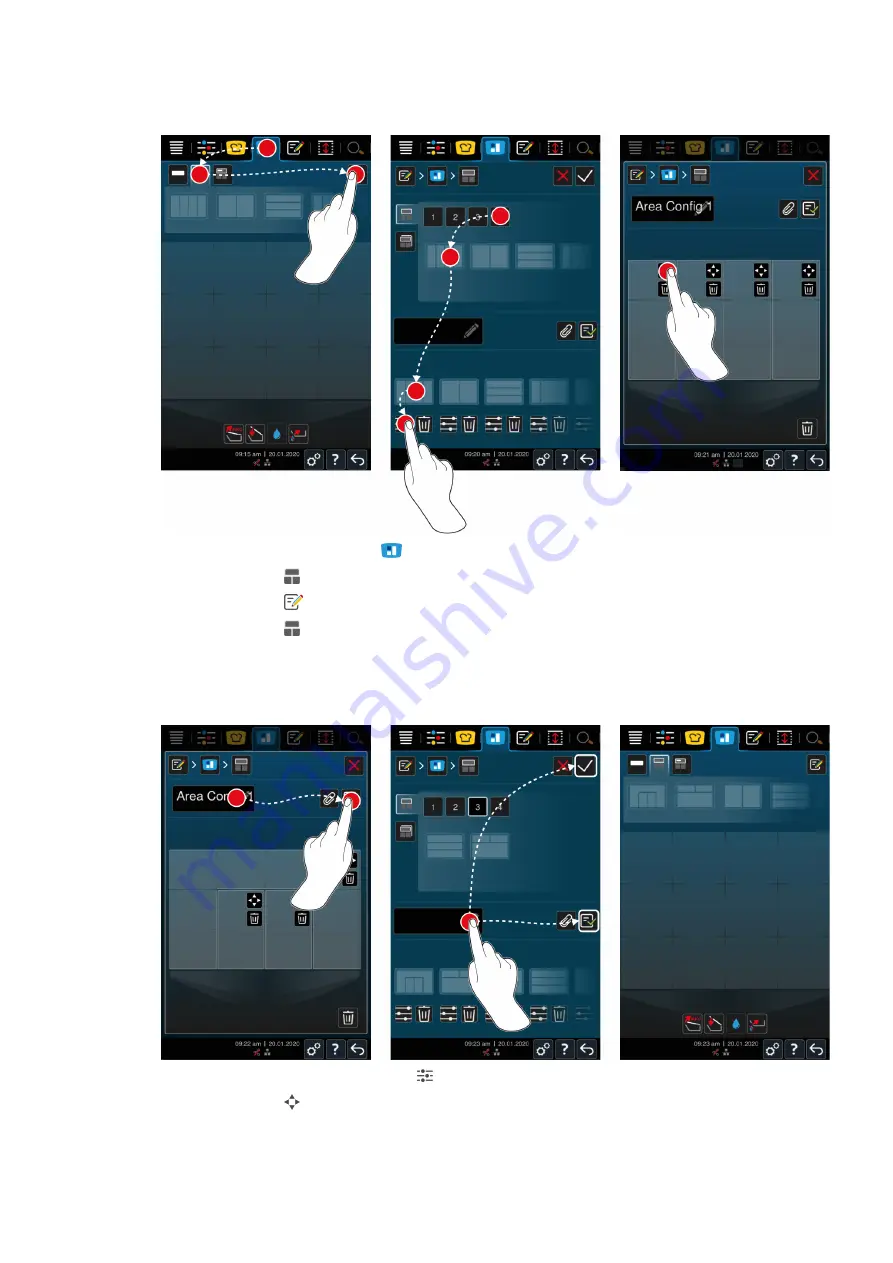
8 | iZoneControl
Operating instructions
51 / 92
8.2.2
Creating your own pan divisions
1. Press the button in the menu bar:
2. Press the button
3. Press the button
4. Press the button
5. Either scroll through the list of possible zones or press buttons 1, 2, 3 or 4 to sort the list of possible zones.
6. Select the desired pan division and drag it into the lower area.
Editing pan divisions
1. To edit a pan division, press the button:
2. Press the button
3. Press on the desired areas in the pan.
>
The zone will be adapted to your wishes.
Summary of Contents for iVario L
Page 1: ...iVario Operating instructions...
Page 2: ......
Page 89: ......
Page 90: ......
Page 91: ......






























