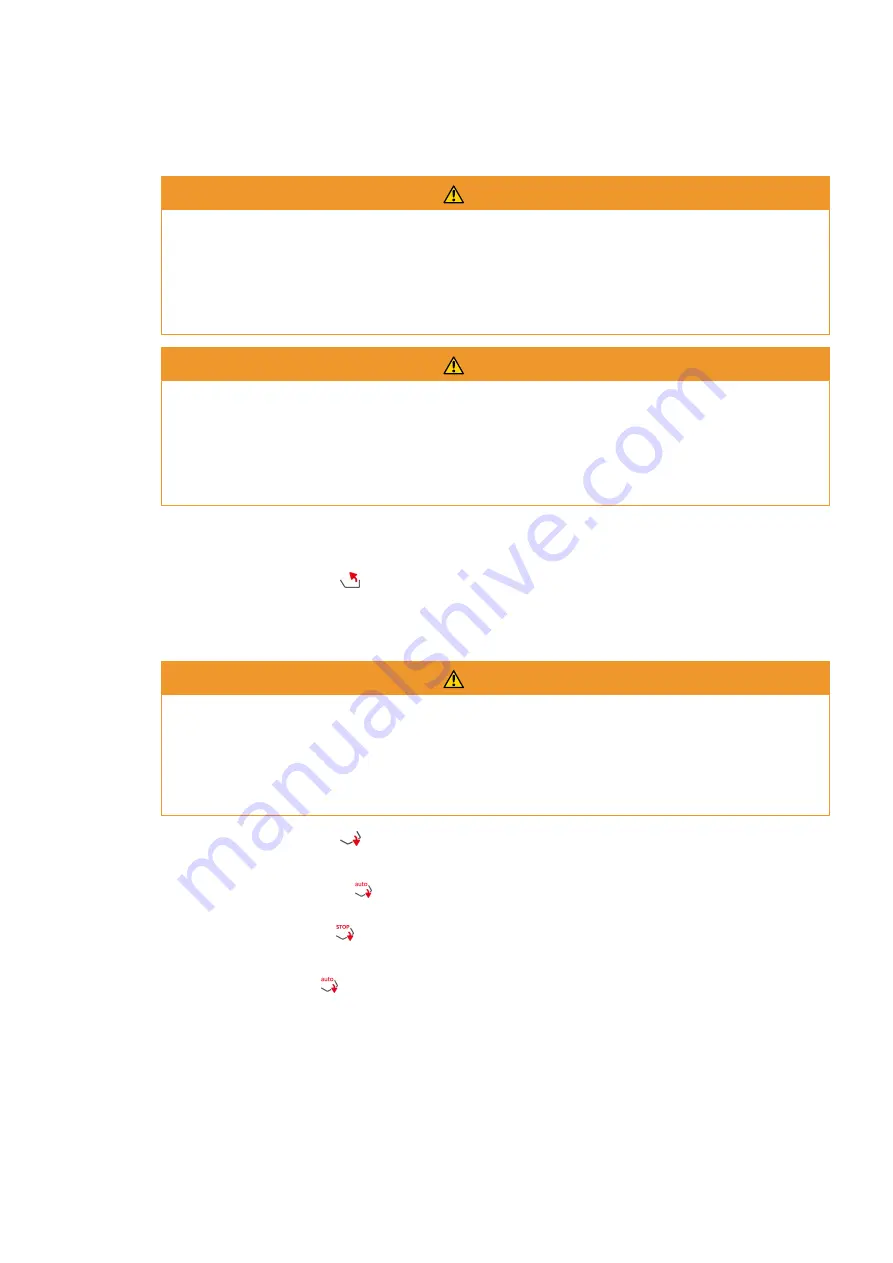
4 | How to work with the unit
Operating instructions
19 / 92
4.9
Tilting and lowering pan
Tilting pan
WARNING
Hot food may overflow if the pan is tilted
You could burn yourself if you touch hot overflowing food.
1. Wear personal protective equipment to prevent burns and scalding.
2. Tilt the pan carefully.
3. Remove any spilled food/liquid to keep the surrounding floor dry and non-slip.
WARNING
Hot food may overflow if filled in containers that are too small
You may scald yourself if you touch hot overflowing food.
1. Always use sufficiently large containers to fill with hot food.
2. Wear personal protective equipment to prevent burns and scalding.
3. Remove any spilled food/liquid to keep the surrounding floor dry and non-slip.
a
The pan lid is fully open.
a
There are no baskets hanging on the lifting arm.
1. Press and hold the button:
>
If you release the button, the pan will stop tilting.
Lowering pan
WARNING
Risk of crushing when lowering the pan
There is a risk of crushing if you are lowering the pan and there are persons or objectives within the pan's
swivel range.
1. Do not place any objects within the pan's swivel range.
2. Make sure there is nobody standing within the pan's swivel range.
1. Press and hold the button:
>
If you release the button, the pan will stop lowering.
>
The button will be displayed:
If you press this button or the central dial, the pan will be automatically
lowered.
>
The button starts to flash:
If you press this button or the central dial again, the pan will stop lowering.
>
Shortly before the pan is fully lowered, the process will stop automatically. This is for your safety.
2. Press the button again:
>
The pan will be lowered fully.
You can only start manual modes and intelligent cooking processes once the pan is fully lowered.
4.10
Opening and closing the pan drain valve
You cannot open the pan drain valve in the following cases:
n
You are deep-frying or have deep-fried food and did not fully tilt the pan afterwards.
n
The pan is too hot.
Summary of Contents for iVario L
Page 1: ...iVario Operating instructions...
Page 2: ......
Page 89: ......
Page 90: ......
Page 91: ......






























