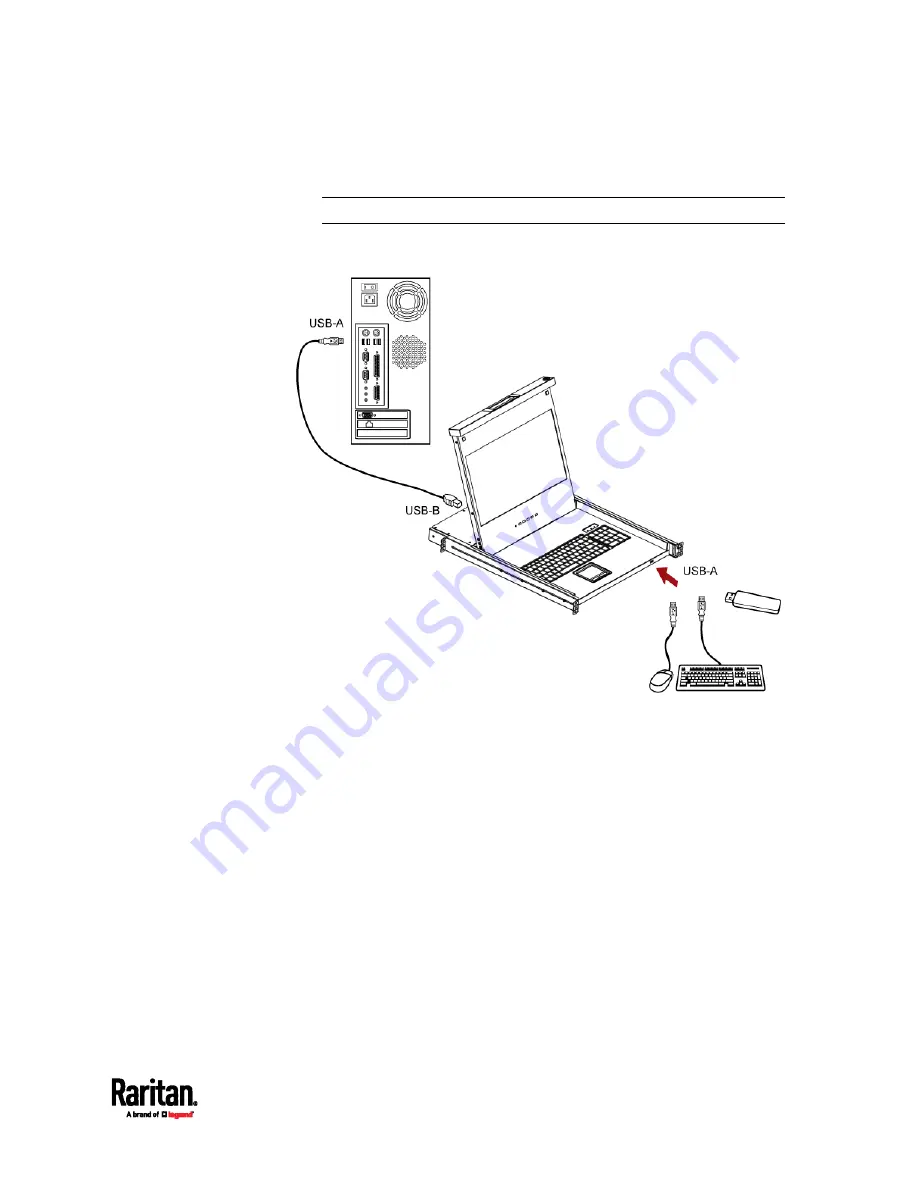
Chapter 2: Installation
11
b.
Plug the USB-B connector into the USB-B port on the rear side
of the LED KVM Console.
Note: Raritan does not provide the USB-A to USB-B cable.
2.
Connect any USB device to the front panel USB-A port of the LED
KVM Console.
Now the server should detect the connection of this external USB device.
If necessary, install the driver for the detected USB device.
















































