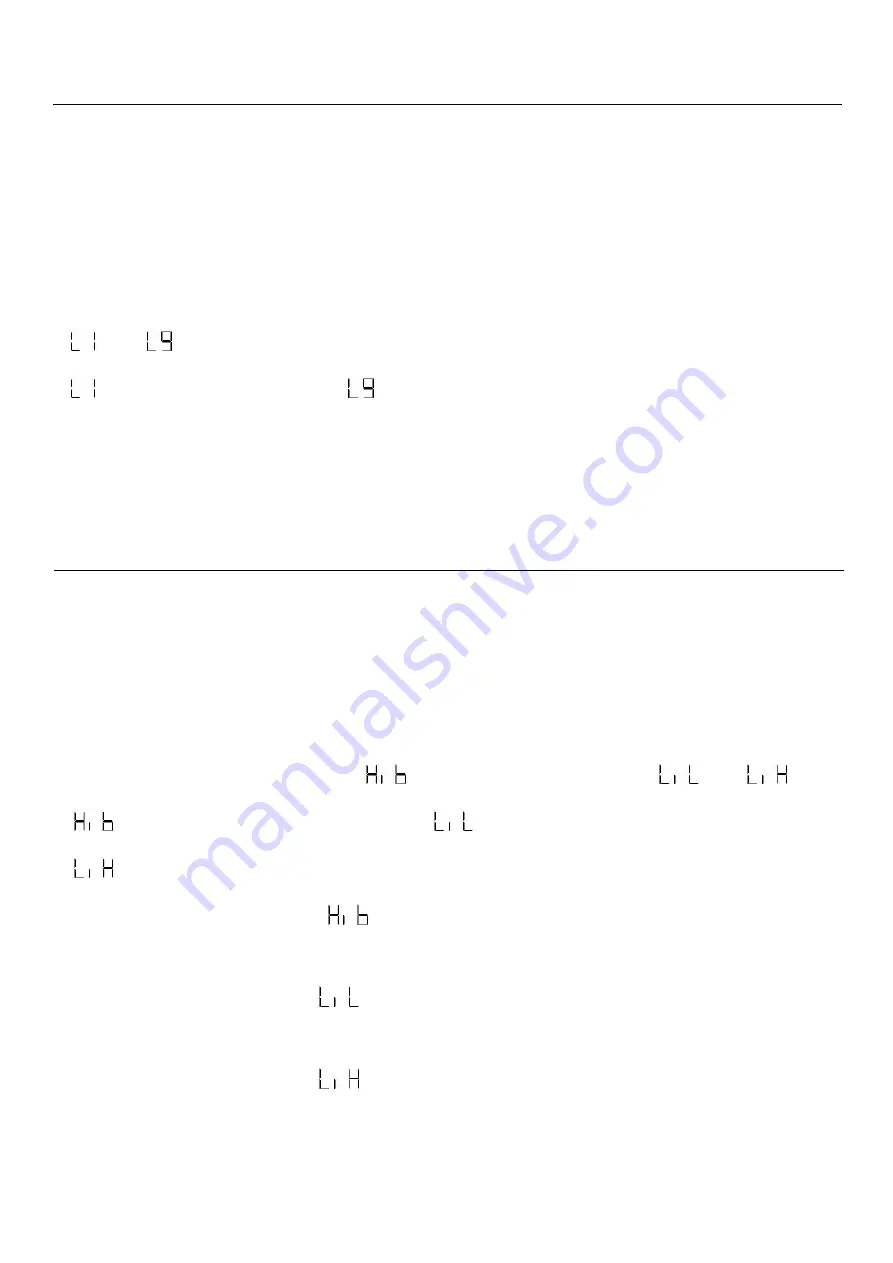
16
6FS-Balance sensitivity
The desk has a balance Sensitivity to make sure the 2 columns always work in the same position . You can
change this Sensitivity level by doing the following:
Press
"M"
button and hold 3 seconds, handset display
"S--"
,Release
“S”
button,Press
"M"
button again to
enter,Display “ 1Un”.
1.Press UP or DOWN ,It will display 6FS.
2.Press
"M"
button to enter,It will display current balance sensitivity level L5.Total 9 levels for down from
to
;
is the most sensitivity setting,
is the least sensitivity setting.
4. Press UP or Down to select the your favorite level,Press
"M"
button to confirm,wait 2 seconds,It will
display current height.
7SH-Setting the new lowest display and height range
The desk frame ships defaulted to its minimum and maximum height limits. These steps allow the upper
and lower limits to be adjusted to your preference:
Press
"M"
button and hold 3 seconds, handset display
"S--"
,Release
“S”
button,Press
"M"
button again to
enter,Display “ 1Un”.
1.Press UP or DOWN ,It will display 7FS.
2.Press
"M"
button to enter,It will display
,Press UP or DWON,It will display
and
: Set the lowest position height display
:Set a new minimum desk height
:
Set a new maximum desk height
5. Press UP or DOWN ,It will display
,Press
"M"
button to enter,It will display current lowest
height,Press UP or DOWN to set the lowest height display ,Press
“S”
to confirm .
6. Press UP or DOWN ,It will display
,Press
"M"
button to enter,It will display current lowest
height,Press UP or DOWN to set a lowest height position ,Press
"M"
to confirm .
7. Press UP or DOWN ,It will display
,Press
"M"
button to enter,It will display current highest
height,Press UP or DOWN to set a new highest height position ,Press
"M"
to confirm .

















