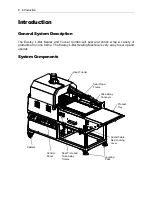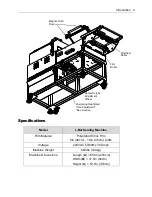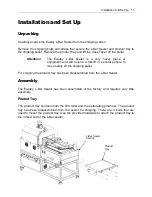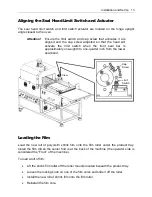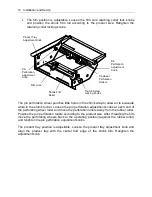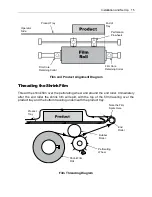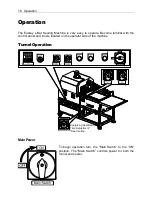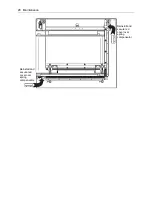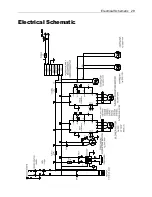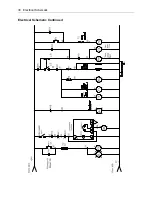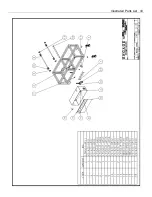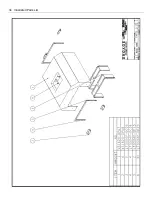Operation 19
Conveyor and Blower
Press the Conveyor and Blower “ON” (green button) to start the conveyor
and blower in the heat tunnel.
To turn the conveyor and blower off press the red Conveyor and Blower
“OFF” button.
Tunnel Heater
Turn the tunnel Heater Switch to the “ON” position.
Setting the Tunnel Temperature
Use the programmable switch to set the temperature
inside the shrink tunnel. The programmable switch will
display the current temperature inside the heat tunnel
(top) and the temperature setting.
Press the “SET” button to set the temperature.
Press this button to select the digit to change.
The selected digit will begin to flash.
Press the Up or Down arrows to change
the value of the selected digit.
Press the “SET” button to save the new values.
Attention!
Do Not
set the temperature higher than 350°. Setting the
temperature higher than 350° will damage the machine and the
product.
The output light will turn on while the tunnel is heating up.
Summary of Contents for Eastey Value Series
Page 2: ......
Page 4: ......
Page 6: ......
Page 29: ...Electrical Schematic 29 Electrical Schematic...
Page 30: ...30 Electrical Schematic Electrical Schematic Continued...
Page 31: ...Illustrated Parts List 31 Illustrated Parts List...
Page 32: ...32 Illustrated Parts List...
Page 33: ...Illustrated Parts List 33...
Page 34: ...34 Illustrated Parts List...
Page 35: ...Illustrated Parts List 35...
Page 36: ...36 Illustrated Parts List...
Page 37: ...Illustrated Parts List 37...
Page 38: ...38 Illustrated Parts List...
Page 39: ...Illustrated Parts List 39...
Page 40: ...40 Illustrated Parts List...
Page 41: ...Illustrated Parts List 41...
Page 42: ...42 Illustrated Parts List...
Page 43: ...Illustrated Parts List 43...
Page 48: ......
Page 49: ......