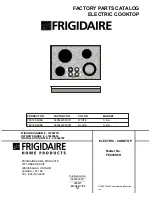36
Hotplate efficiency data
Brand
Rangemaster
Model Identification
Classic
Kitchener
Profe
Size
100
Type
Ceramic
Type of Hob
Number of electric zones
Zone 1 - Ø cm
Heating Technology
-
Energy Consumption (ECElectric cooking) - Wh/kg
Zone 2 - Ø cm
Heating Technology
-
Energy Consumption (ECElectric cooking) - Wh/kg
Zone 3 - Ø cm
Heating Technology
-
Energy Consumption (ECElectric cooking) - Wh/kg
Zone 4 - Ø cm
Heating Technology
-
Energy Consumption (ECElectric cooking) - Wh/kg
Zone 5 - Ø cm
Heating Technology
-
Energy Consumption (ECElectric cooking) - Wh/kg
Zone 6 - Ø cm
Heating Technology
-
Energy Consumption (ECElectric cooking) - Wh/kg
Energy Consumption (ECElectric hob) - Wh/kg (*)
Information marked thus (*) is not required with mixed fuel hobs